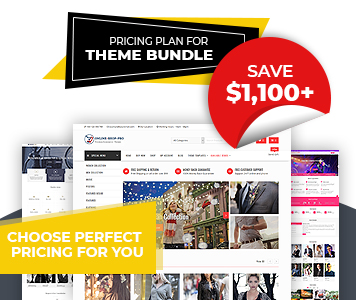SuperMag: Ultimate Magazine, News and Blog WordPress Themes
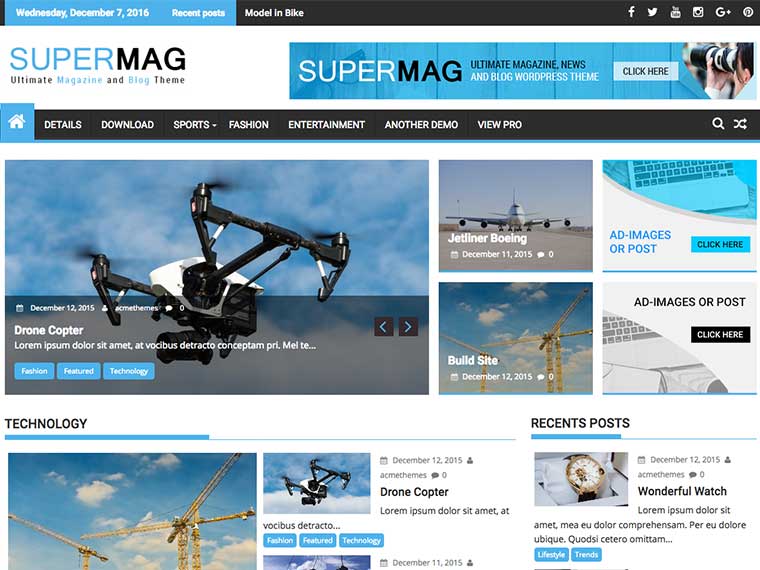
Description
Introducing SuperMag, the ultimate theme for magazine-style websites! Designed specifically for news, magazines, and blogs, it’s a versatile solution for any site that requires a professional and stylish magazine layout.
SuperMag is advertisement-ready, allowing you to easily add ads through the customizer and widgets. This highly customizable theme gives you full control over the header, footer, sidebar, homepage, and inner sections. You can even change the entire site’s color scheme with just one click.
As a widgetized theme, SuperMag empowers you to design your site effortlessly with advanced widgets. Its standout features include drag-and-drop functionality for widgetized areas, advanced custom widgets, flexible layout options, breaking news sections, and featured image settings for blog, category, archive, and single posts/pages. Additionally, it offers social media integration, breadcrumbs, and a host of other customization options.
Whether you’re building a blog, magazine, or news site, SuperMag is the perfect theme to help you create a stunning, feature-rich website.
SuperMag Unique Features
SuperMag comes with all general features with added following unique features
Advanced Custom Widgets
SuperMag comes with advanced custom widgets for posts and advertisement management.
Custom Sidebar Areas
The theme have 5 different custom sidebars areas for managing/designing the contents.
Home/Front Page
You have full control of customizing the front page with drag / drop / reorder widgets and theme options.
Beautiful Featured Section
This theme have very beautiful features section with slider and site contents. You can manage them yourself.
Header Options
You have full controls to display-hide and setting up everything in the theme header area.
Footer Options
With footer sidebars and available widgets you can customize what to display in footer footer section.
Copyright Text
You can enter custom copyright text in the footer area from the theme options.
Layout Controls
Boxed-Full layout, Sidebar options with left, right, no sidebar, also feature image display options in blog and archive pages.
Colors Options
With a single click you can change whole site primary color and also have background color option.
Background Image
You can add any background image with different advanced options in your site.
Custom CSS
The custom CSS option is very powerful option to change your site through you CSS knowledge.
Related Post Options
In a single post you can enable-disable related post through single post options.
Breadcrumb Options
Through the theme options you can enable/disable to show breadcrumb in the site.
Search Placeholder
You can edit placeholder for search widgets and search in the menu and other sections.
Advertisement Ready
You can add advertisement in many sections using theme options and advertisement widget.
Social Media Integration
Added very popular social medias to link your profile from the site.
Logo Options
Add you own logo from the theme option.
Date Display Options
Enable-disable date display in the header
Breaking news options
Enable-disable breaking news display in the header.
Reset Options
You can reset all your theme setting to default or you can only reset color options.
Advanced Theme Options
This theme have all above options and also have other options. Check it in Appearance => Customize
Search Options
You can change the search box layout on menu section. Two different layout will make it beautiful.
Breaking News Options
Added new features for breaking news section. You have multiple options to customize the section.
Image Options
Change the image size/position on widget and blog page. You have this options on single page as well.
Sticky Sidebar
You can make your sidebar sticky. If you don\'t like the sticky sidebar, you can disable it as well.
Multiple Logo Position
Now, you can replace the logo on left, right or on middle. Experience the best features of the theme.
Multiple Ads Position
You can place the header advertisement image on different position. You can place it on left, right or in middle.