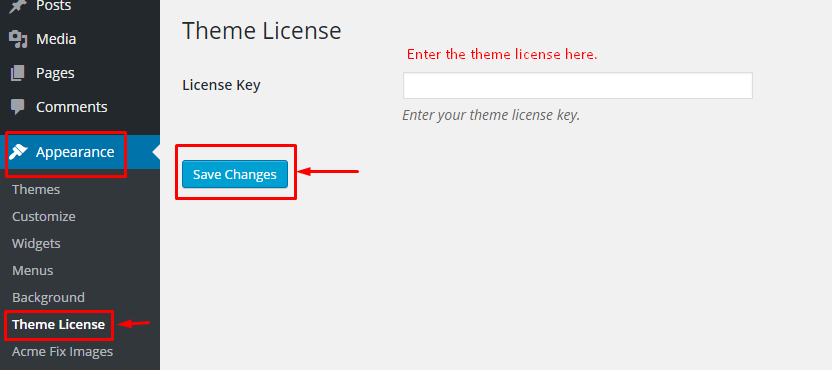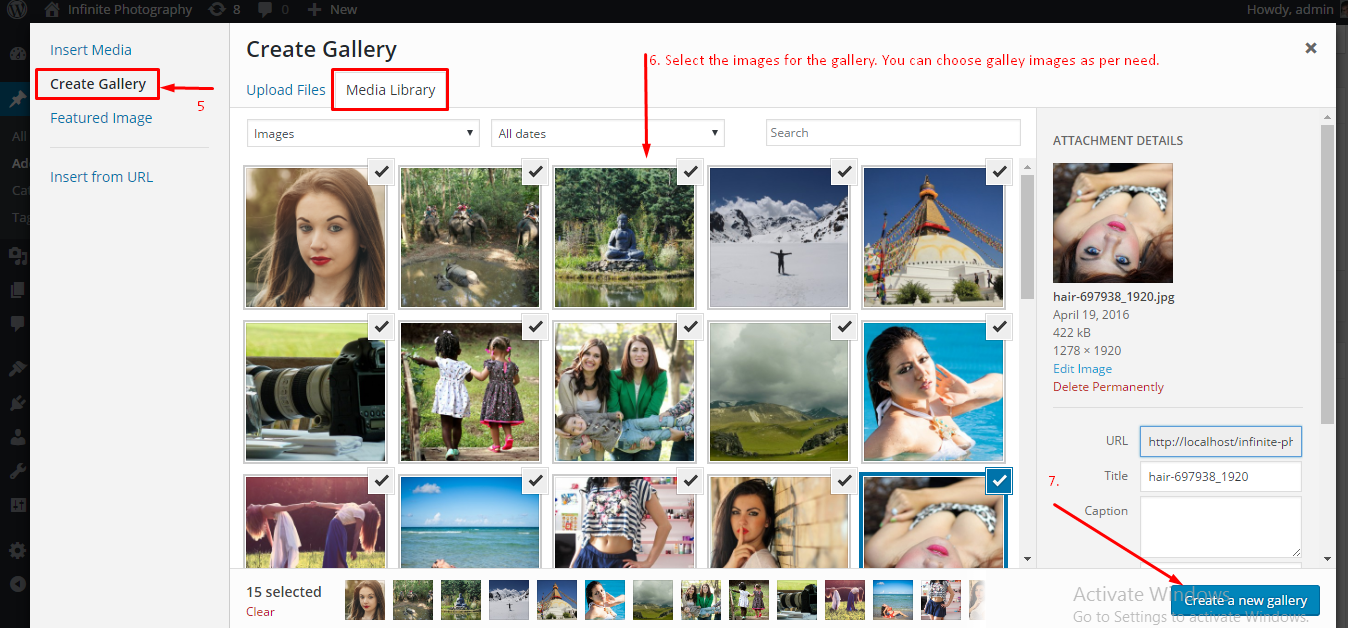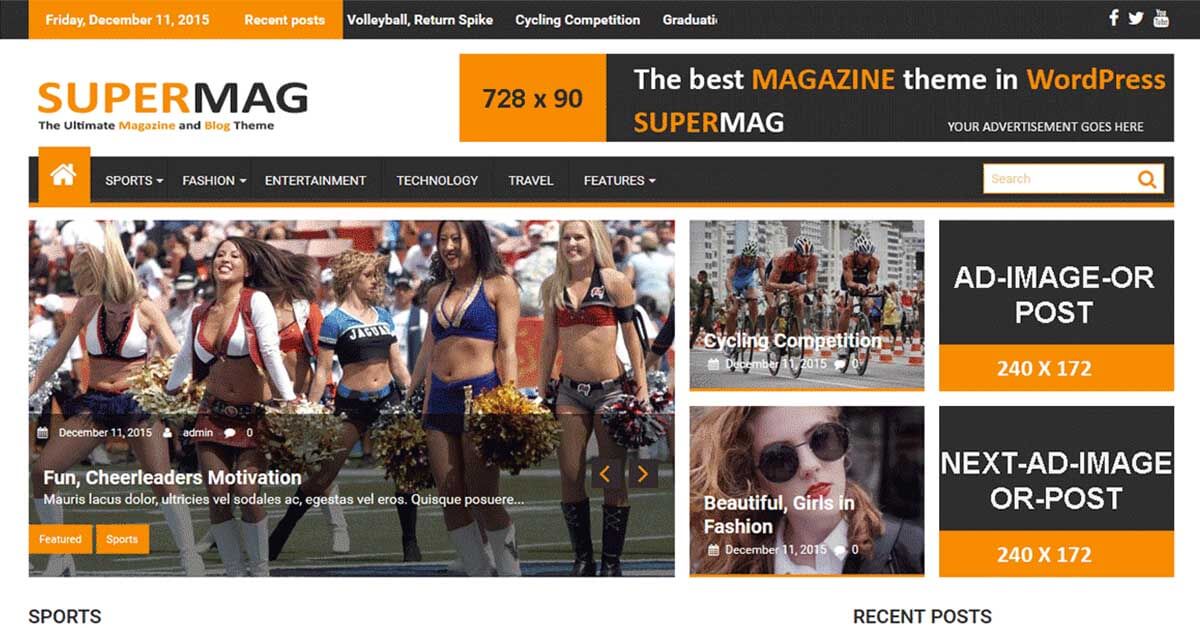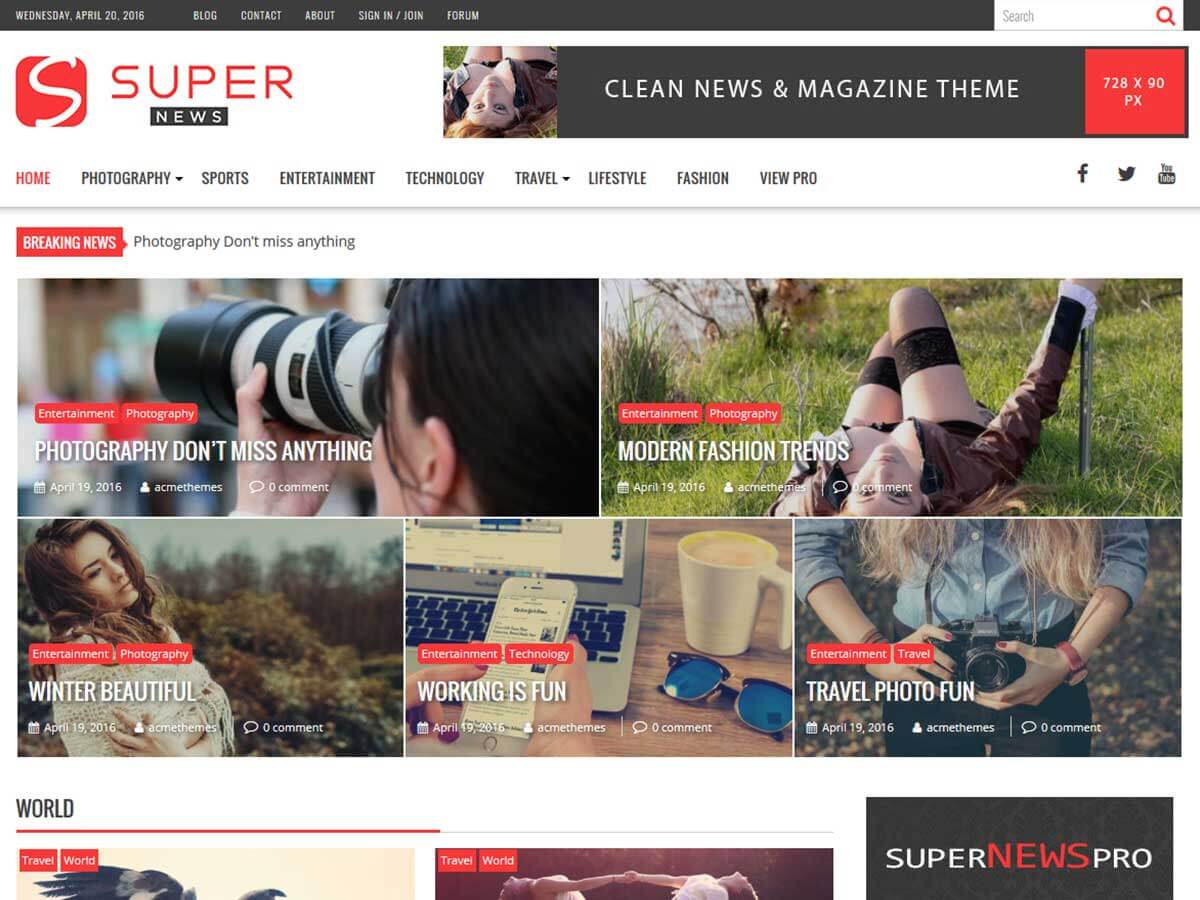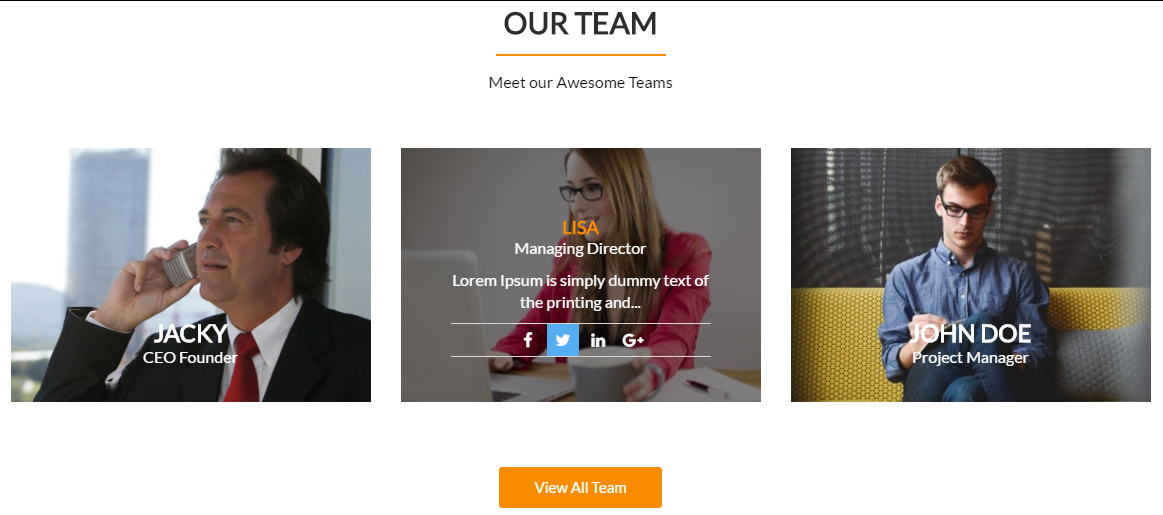Child Themes and Its Importance

Let`s learn about Child themes and their Importance. A child theme is a theme that inherits the functionality and styling of another theme, called the parent theme which inherits all the functionality, features, and code of the parent theme without making any changes to the parent theme itself. Child themes are the recommended way of […]