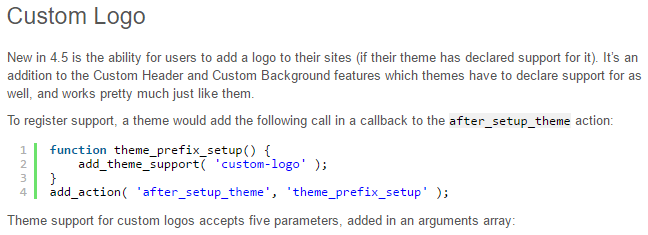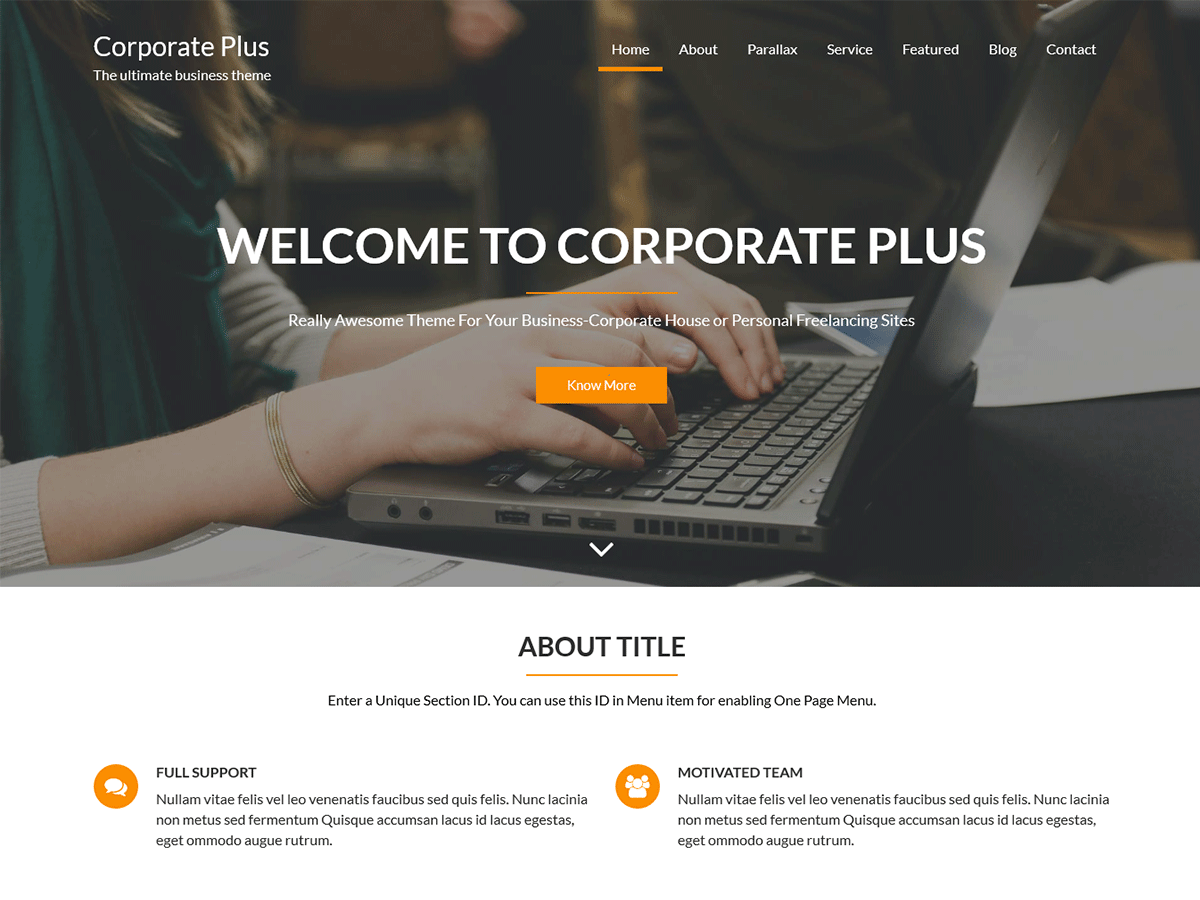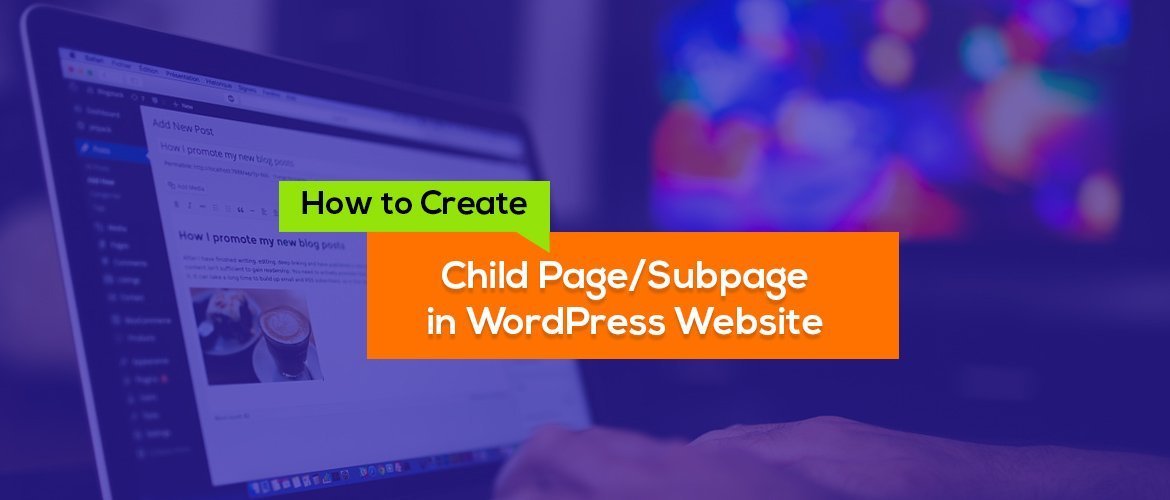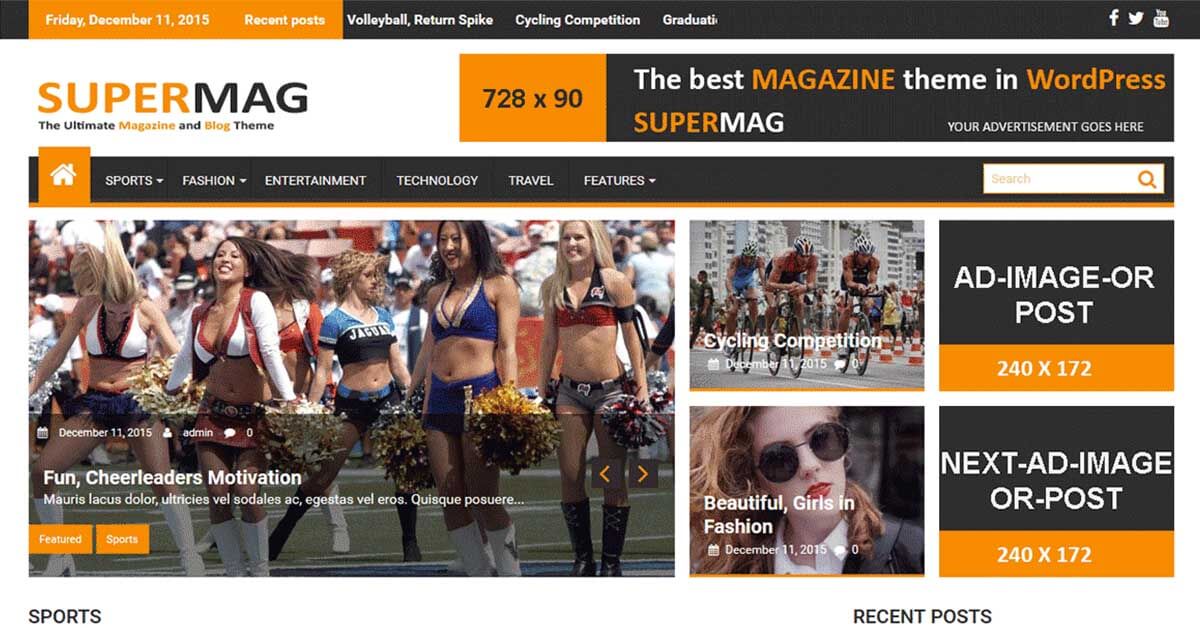Corporate Plus Pro: Make Your Own Skill Section

Make Skill section with Corporate Plus Pro. Corporate Plus Pro theme is specially designed for corporate houses, business, freelancer, eStore etc. If the Corporate houses, business company and freelancers if want to add their own skills on-site front page as our demo, it is a simple process. You can make your own skill section on […]