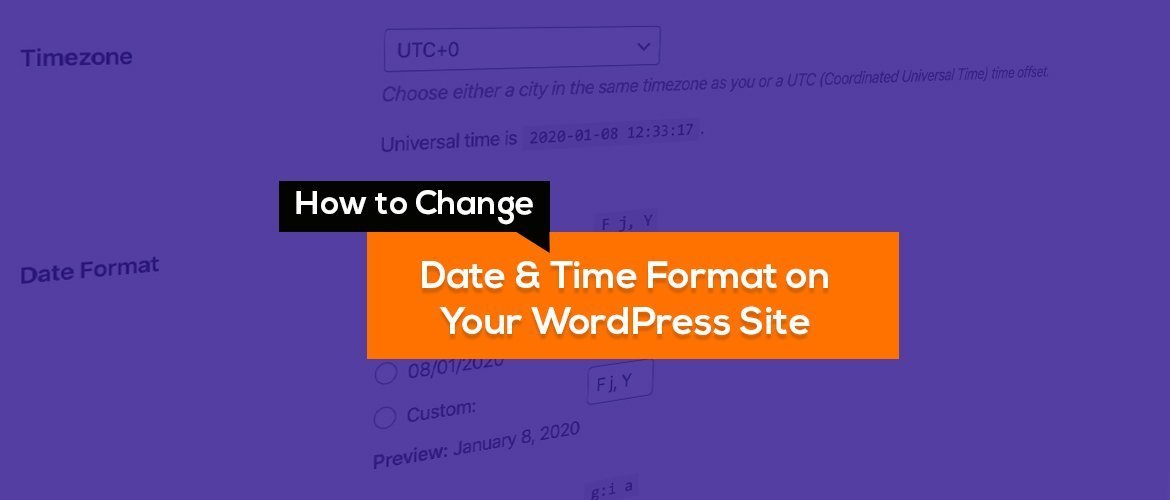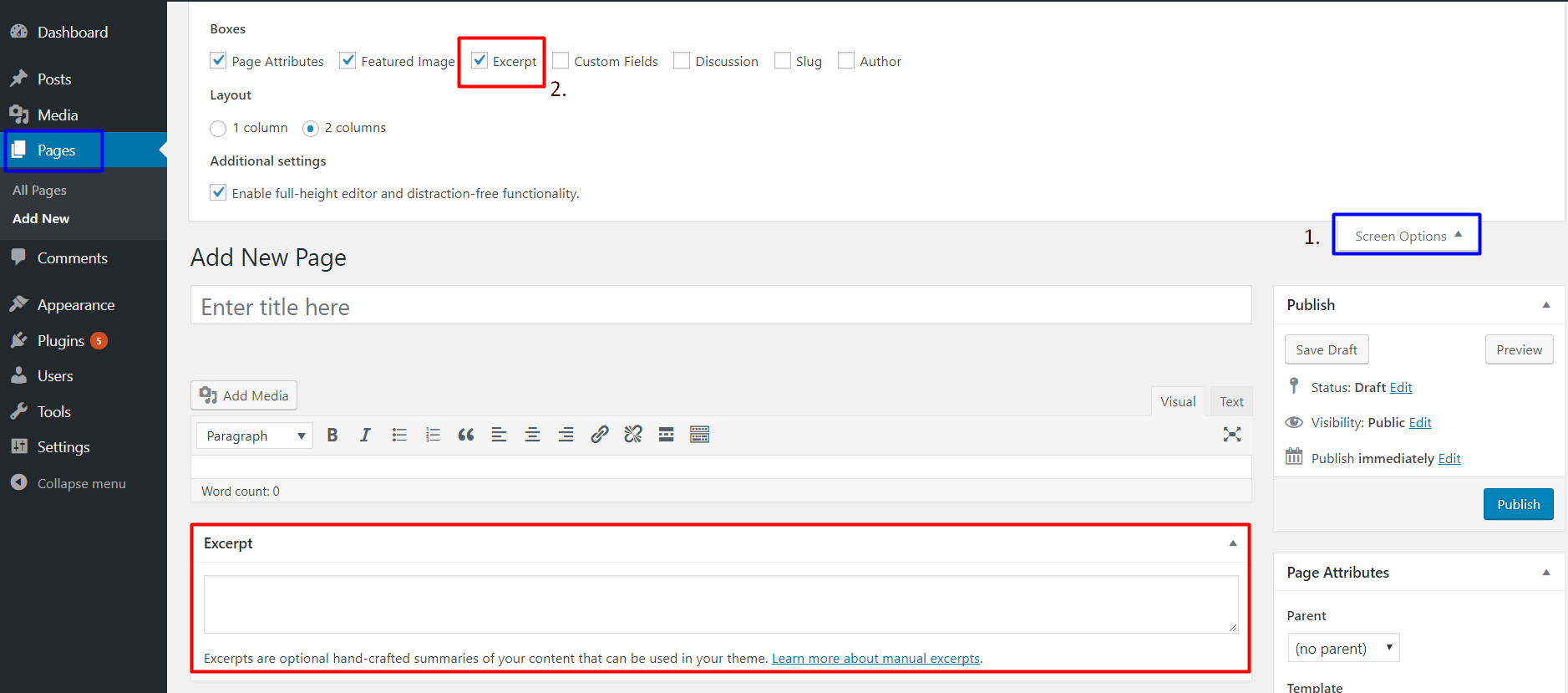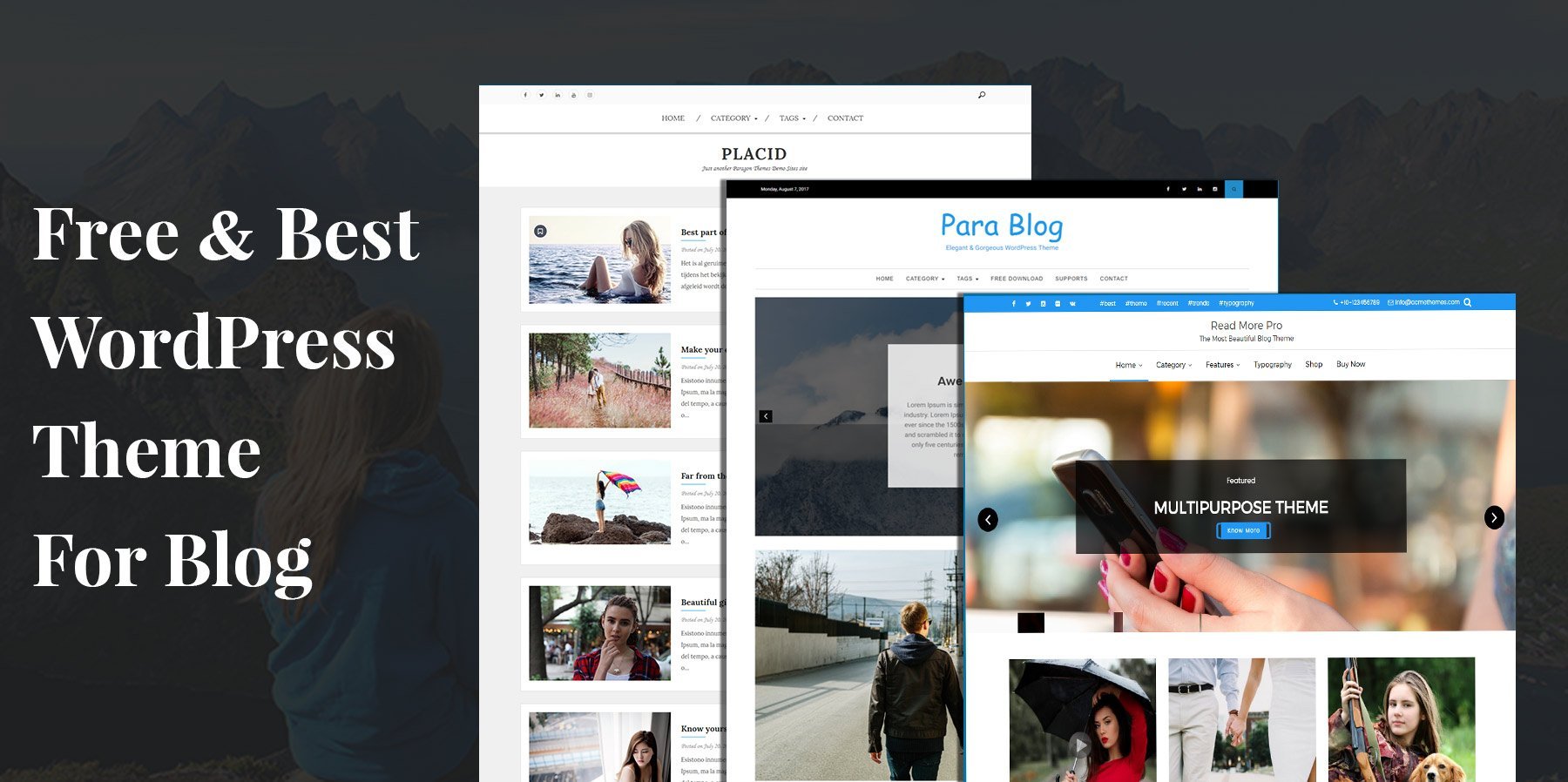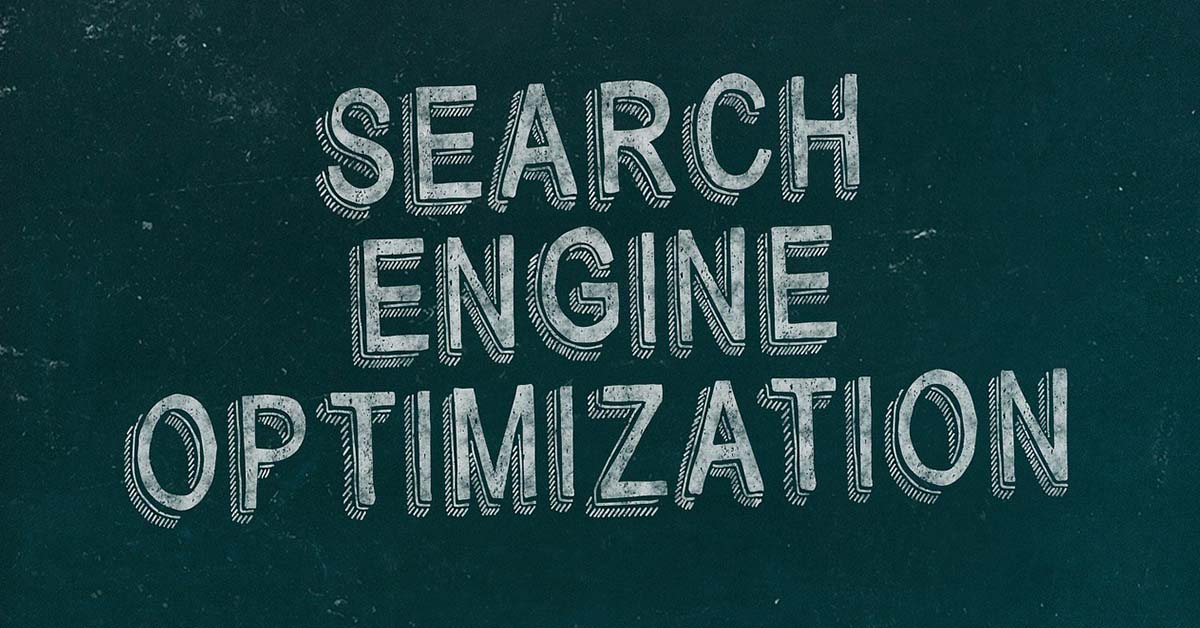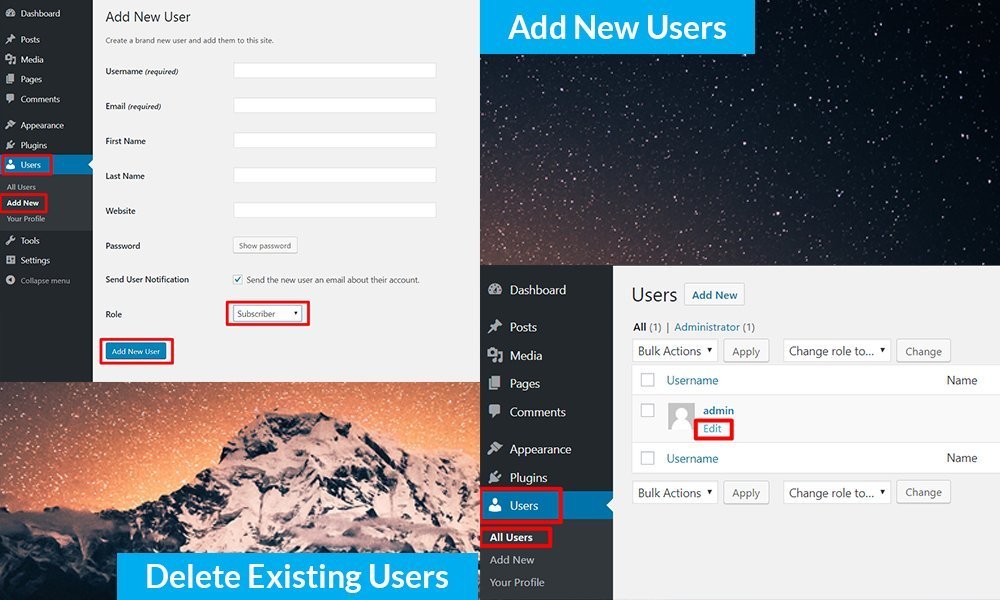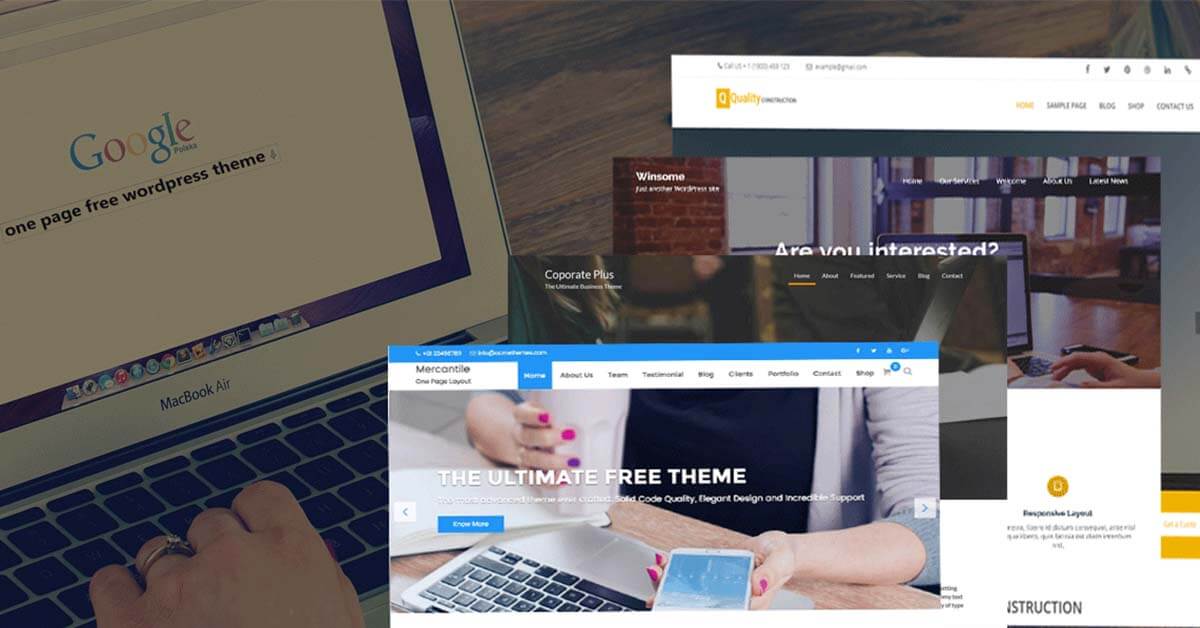International Day of Discounts, Black Friday and Cyber Monday 2017!!

If you are looking for the greatest discount on your purchase Black Friday and Cyber Monday is the best chance for you. Acme Themes is offering the huge discount on the auspicious occasion of Black Friday and Cyber Monday. We are offering 30% discount on every plan and on every product. Black Friday is the […]