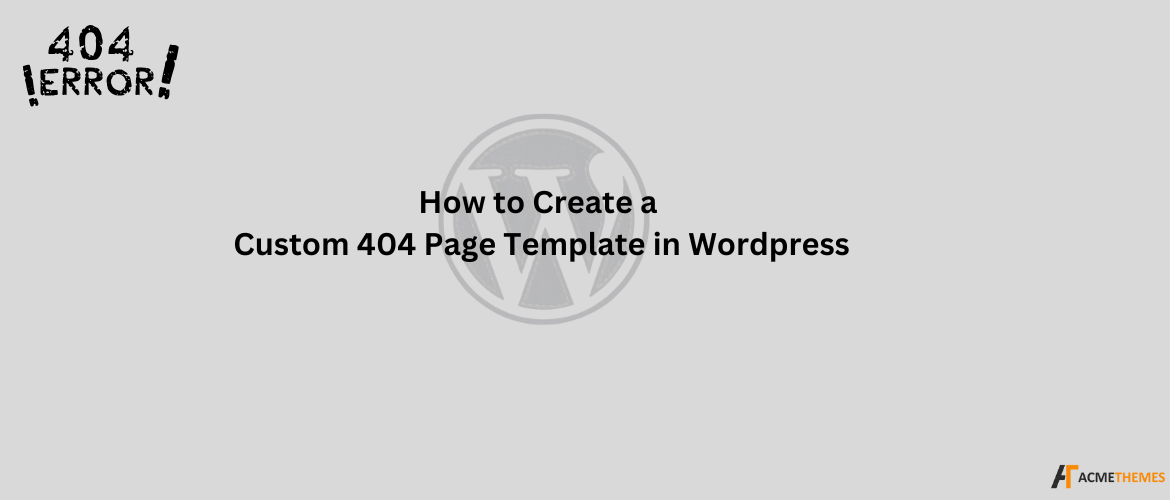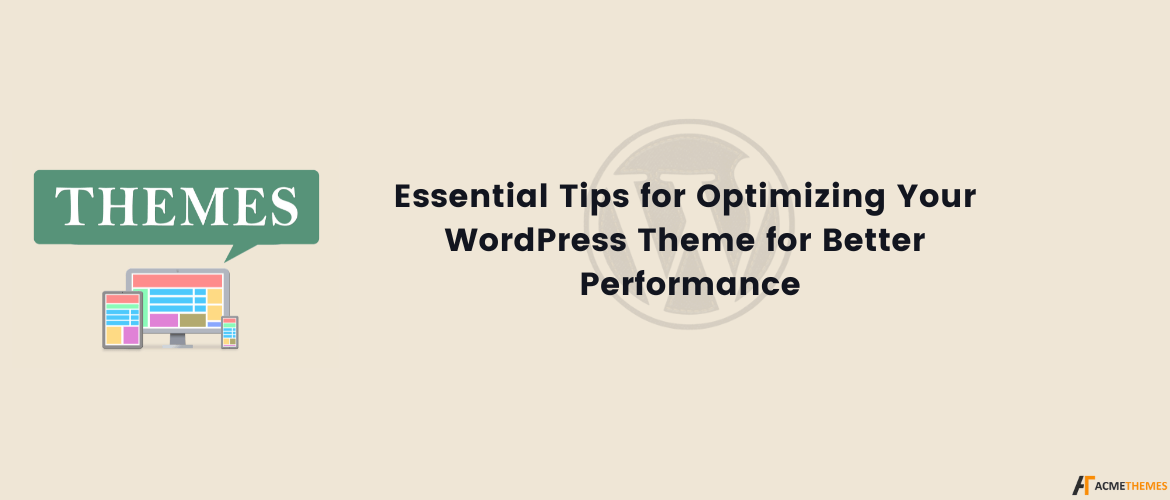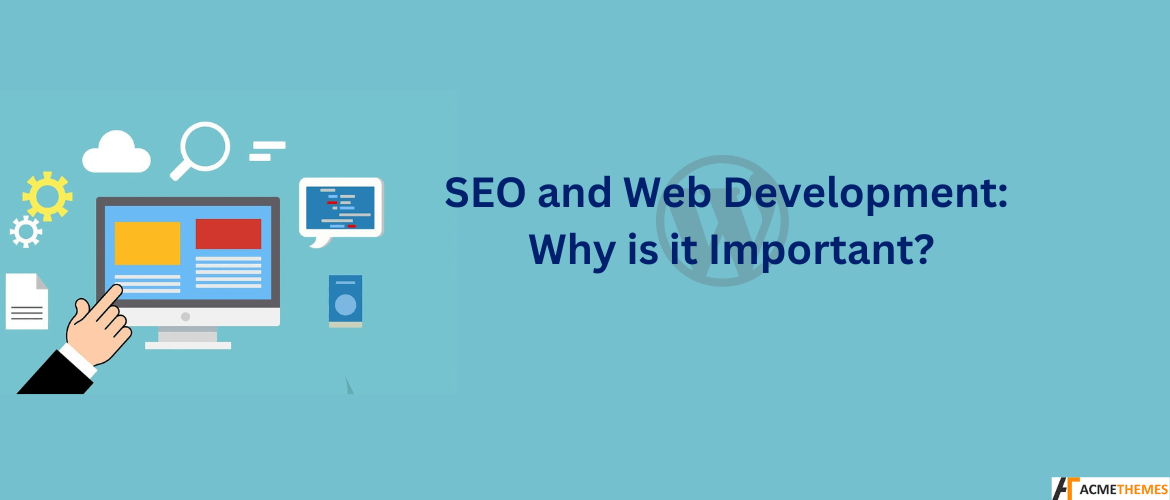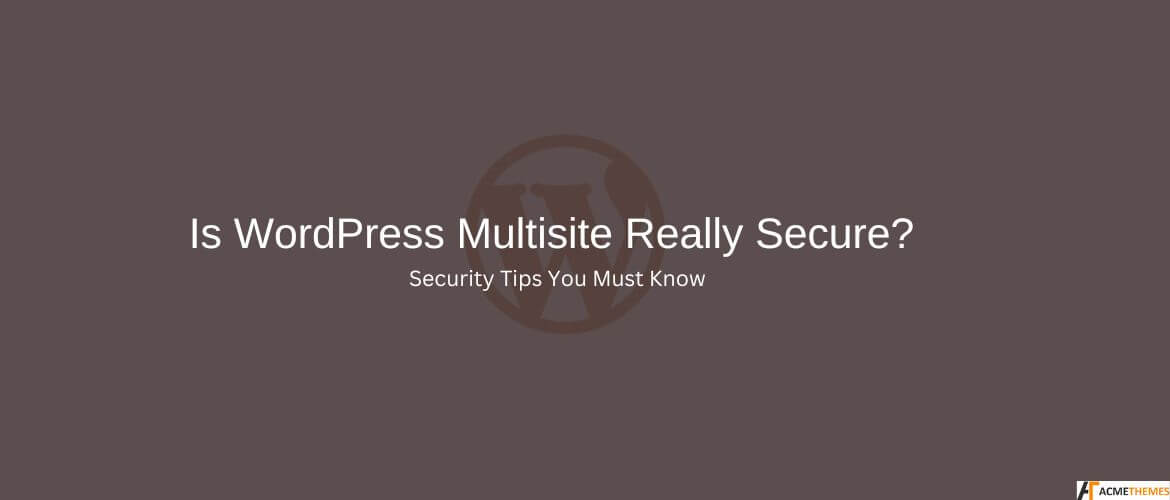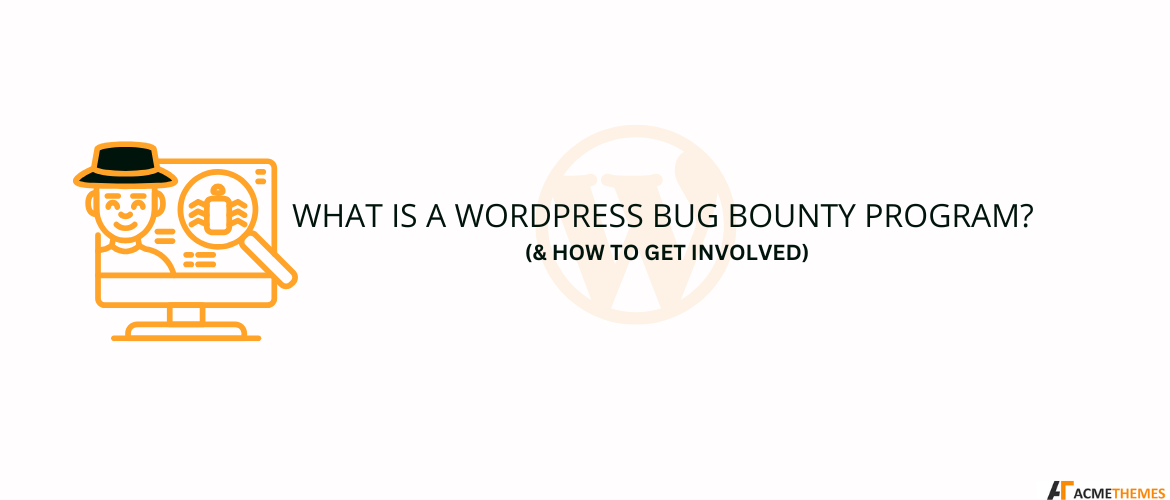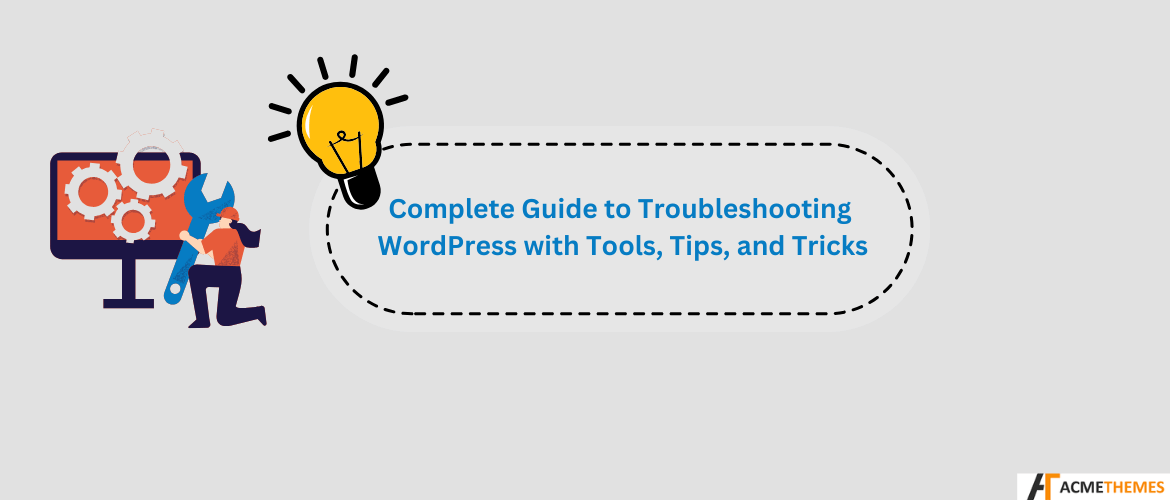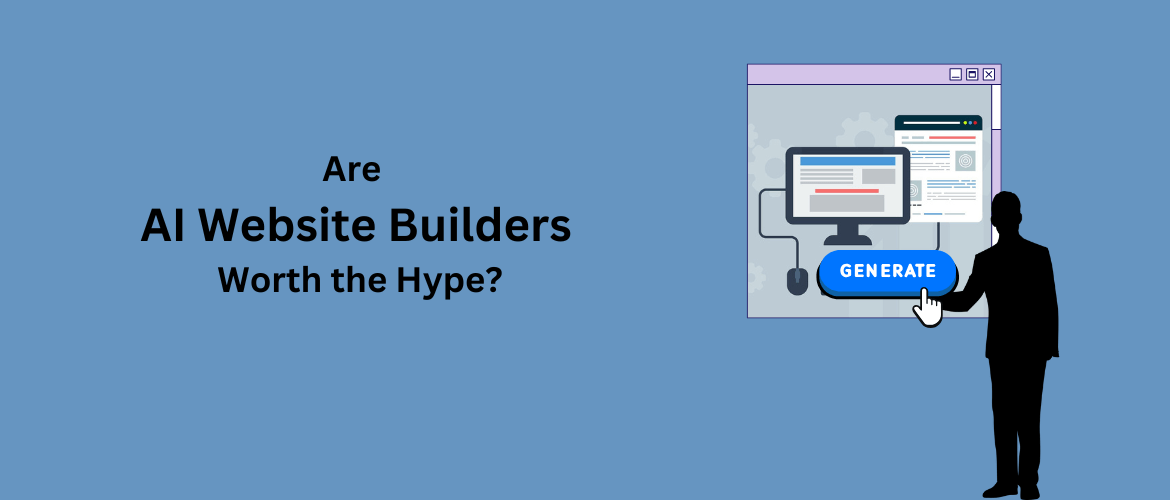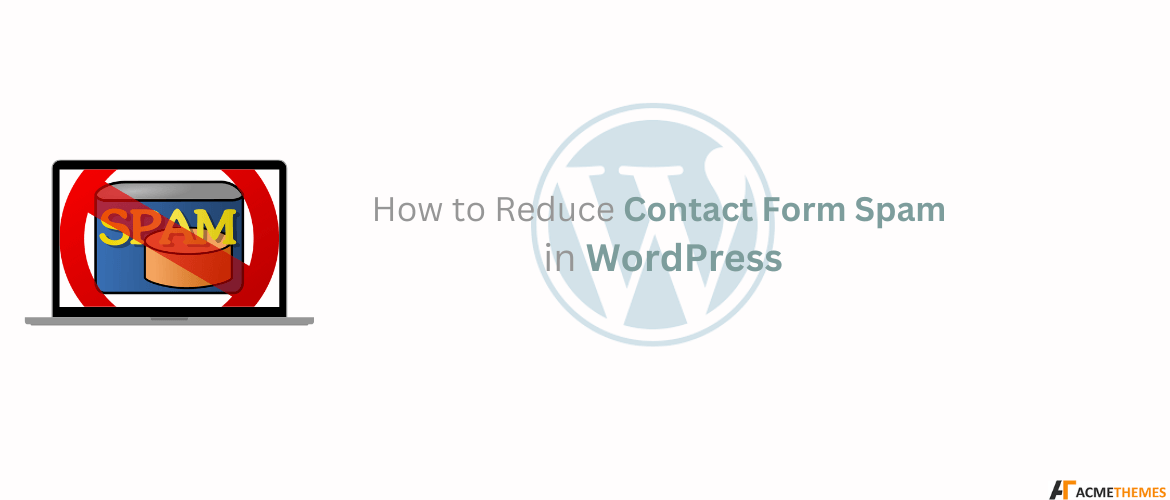How to Monetize a Directory Website: A Detailed Guide for Maximum Revenue
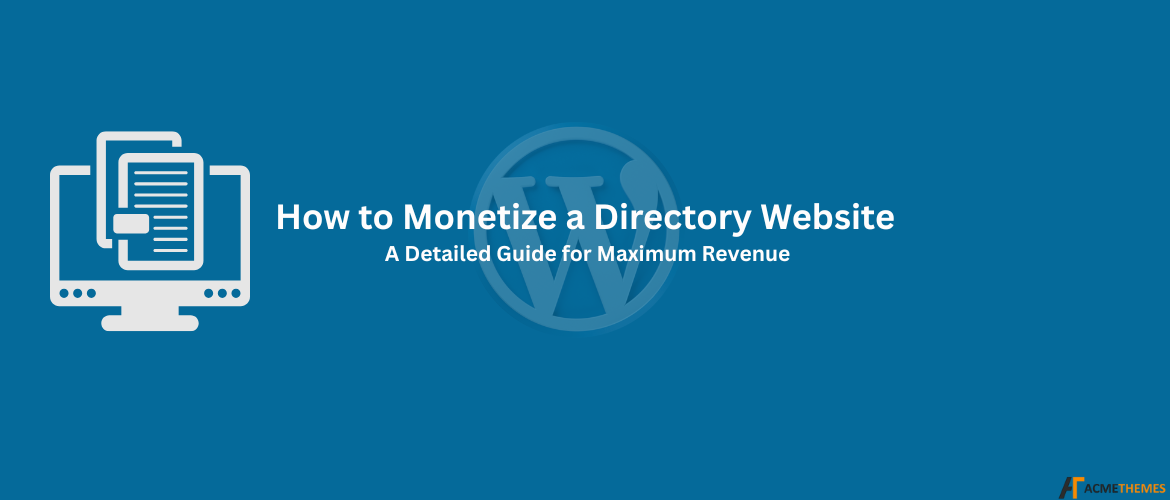
Directory websites serve as centralized hubs where users can find businesses, services, or resources in a specific niche. Whether you operate a local business directory, job board, real estate listing site, professional network, or niche directory, monetizing it effectively can generate consistent income while providing value to users. In this comprehensive guide, we’ll explore multiple proven monetization strategies, […]