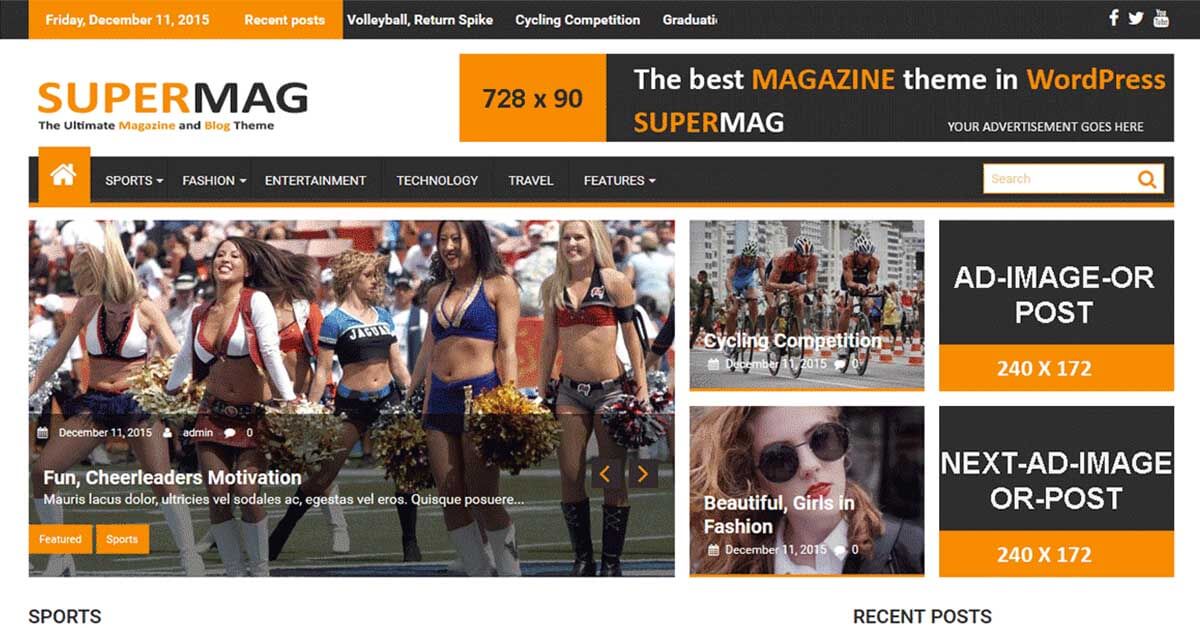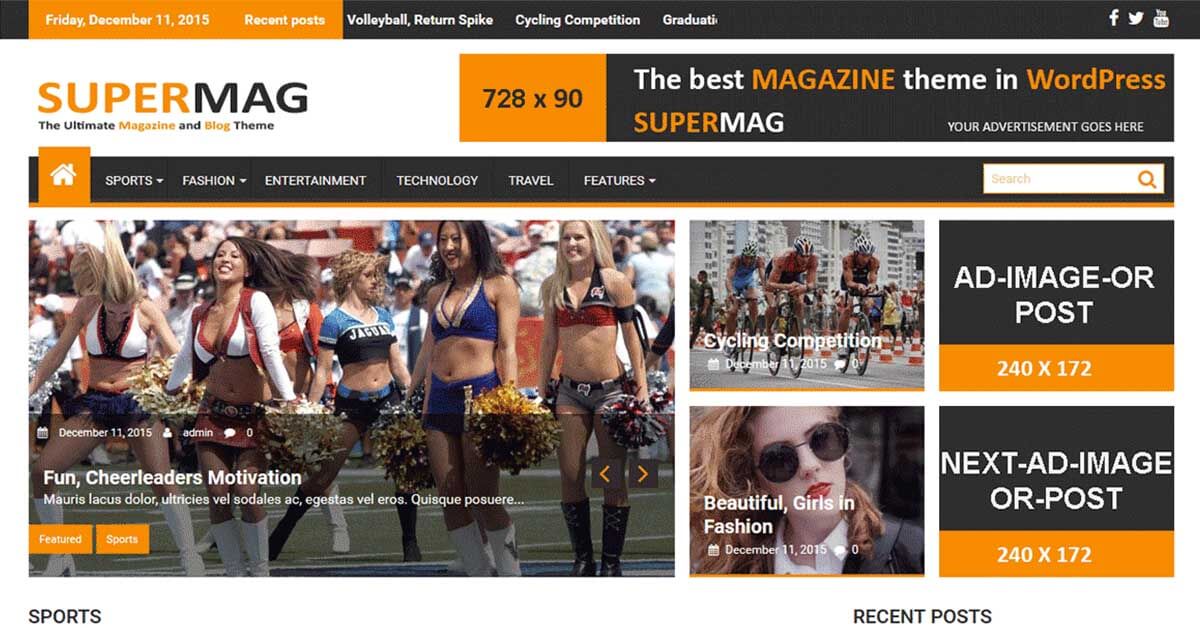AI in Marketing: Unveiling Trends, Examples, Tips, and Tools

Artificial Intelligence( AI) has revolutionized almost every industry, and marketing is no exception. From breaking down vast quantities of data to personifying client experiences, AI has converted the way marketers map and execute their movements. In this article, we’ll dig into the trends, exemplifications, tips, and tools that showcase the strong part AI plays in […]