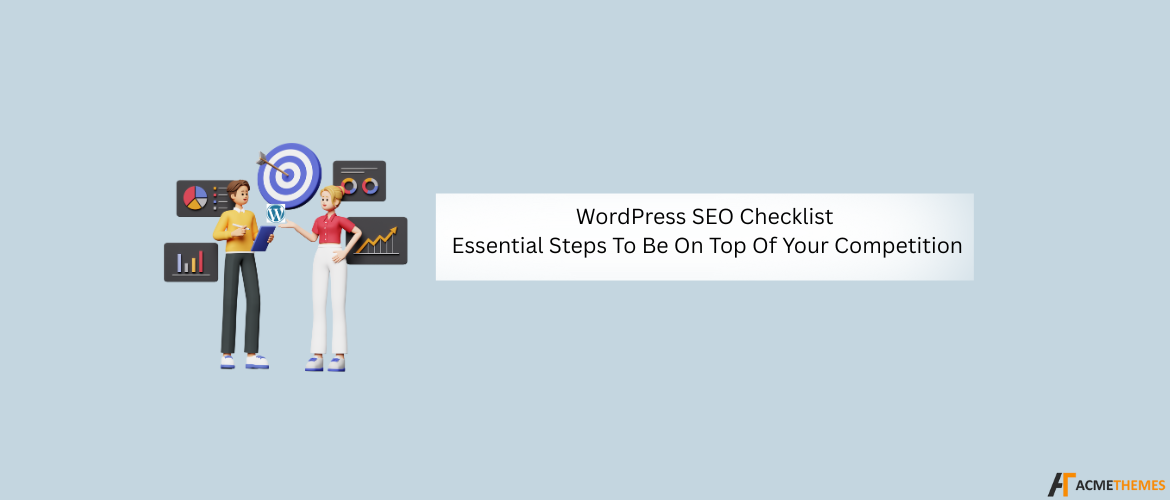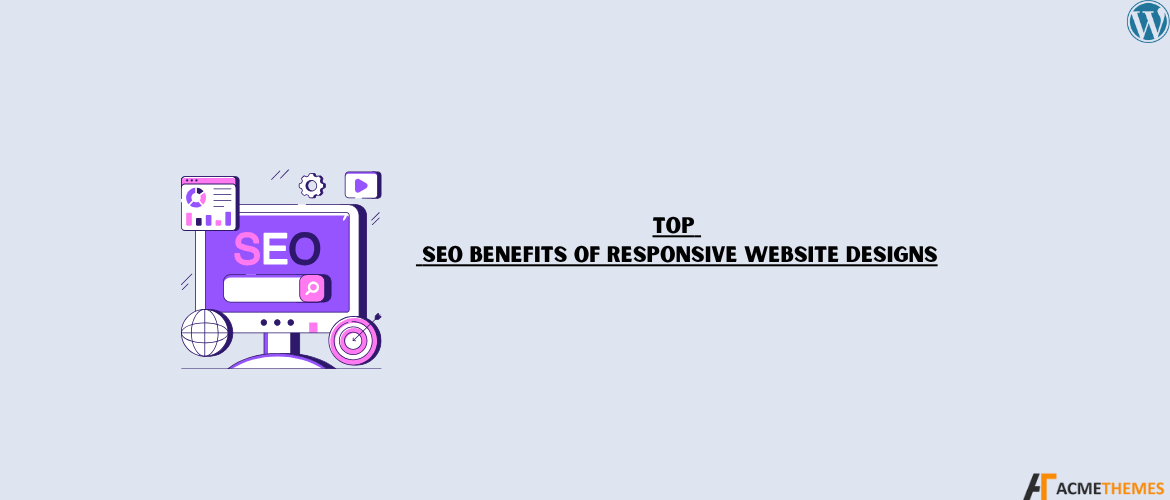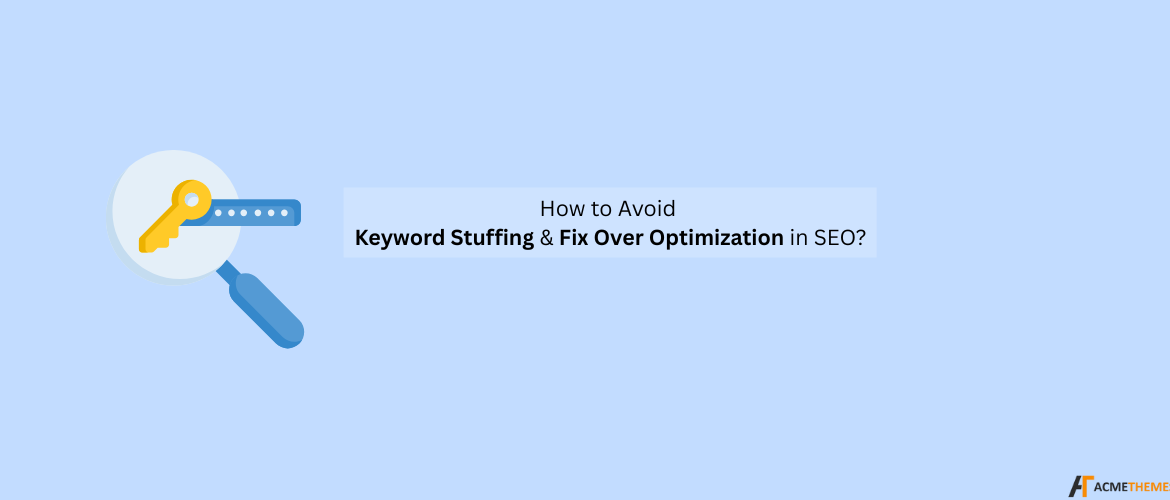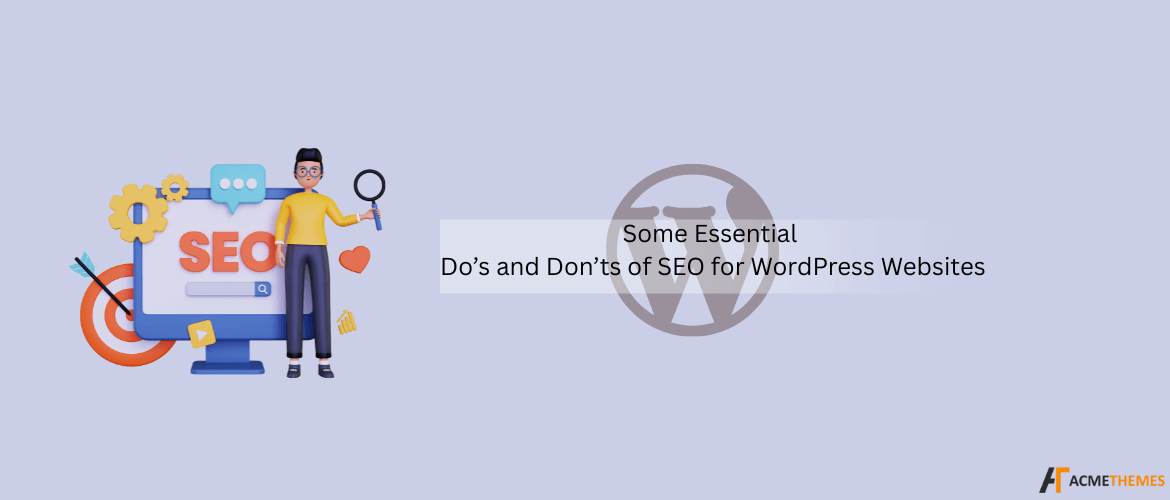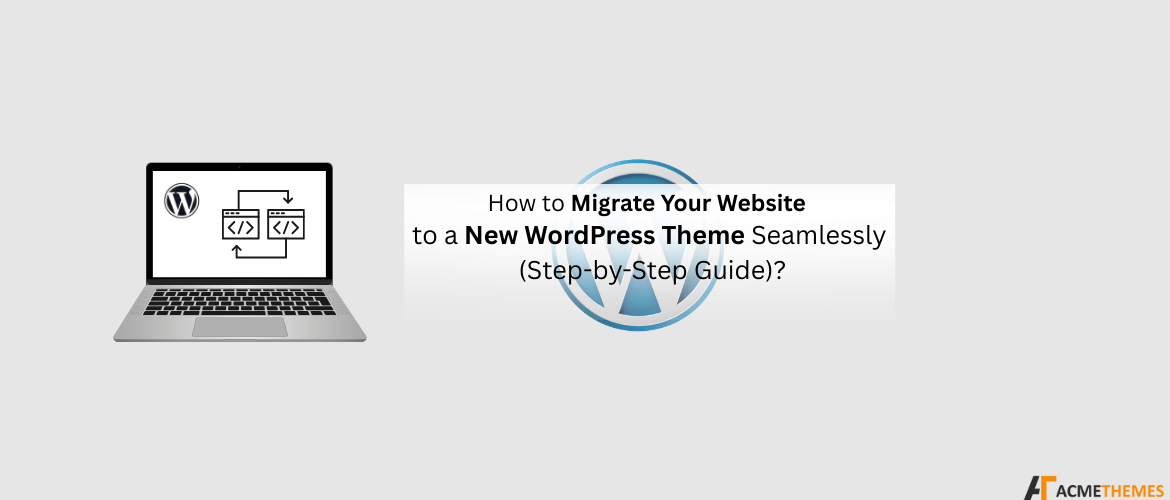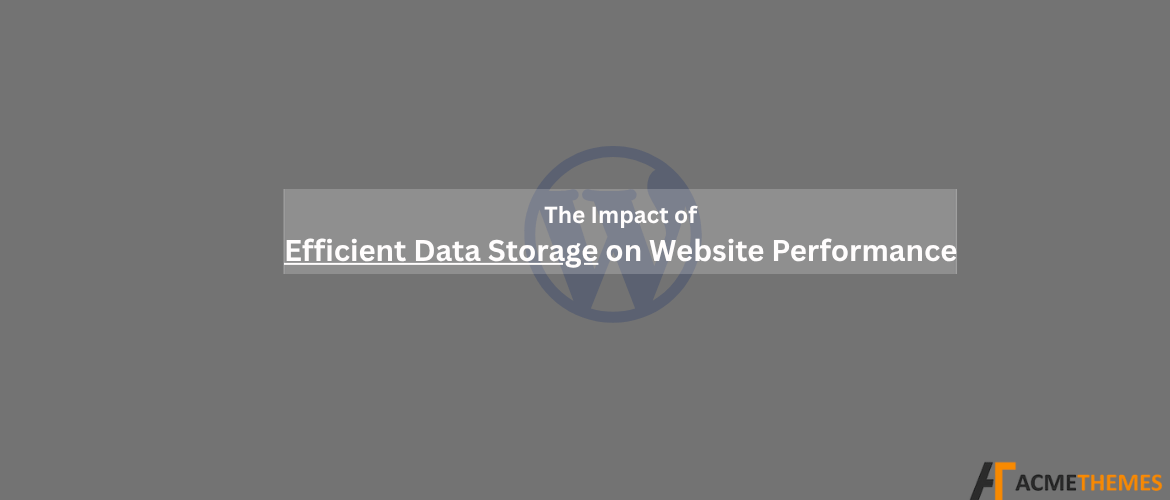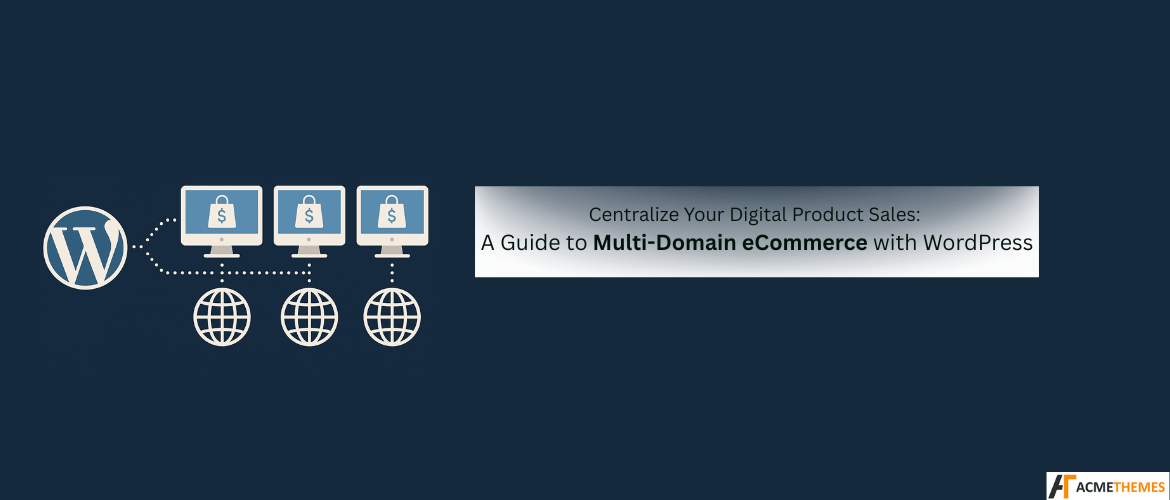Why More Creators Are Choosing WordPress Over Thinkific?
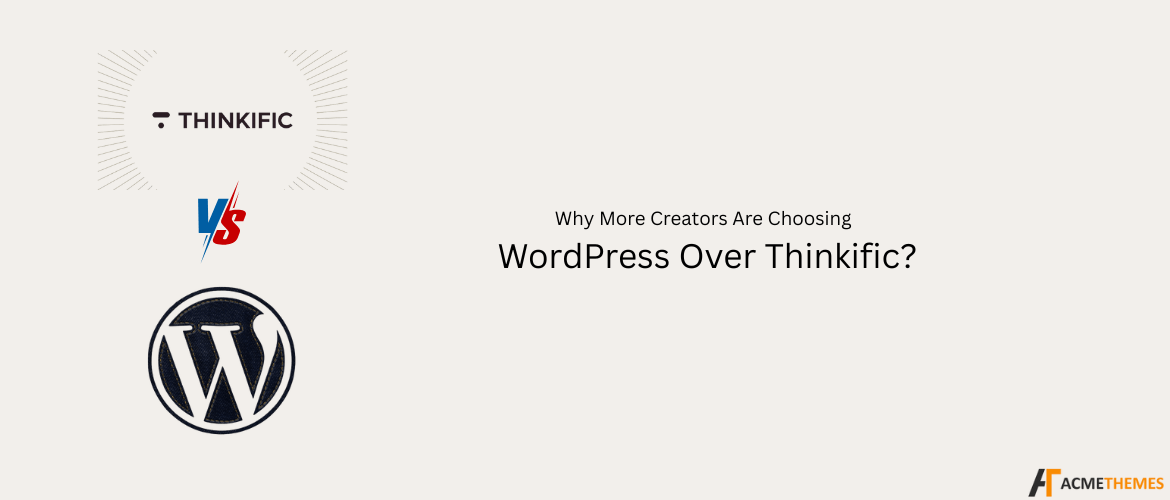
Why More Creators Are Choosing WordPress Over Thinkific The online creator economy has grown rapidly in recent years. From educators and coaches to content creators and entrepreneurs, more people are turning their knowledge into digital products and online courses. While platforms like Thinkific made it easier to get started, a noticeable shift is happening: more […]