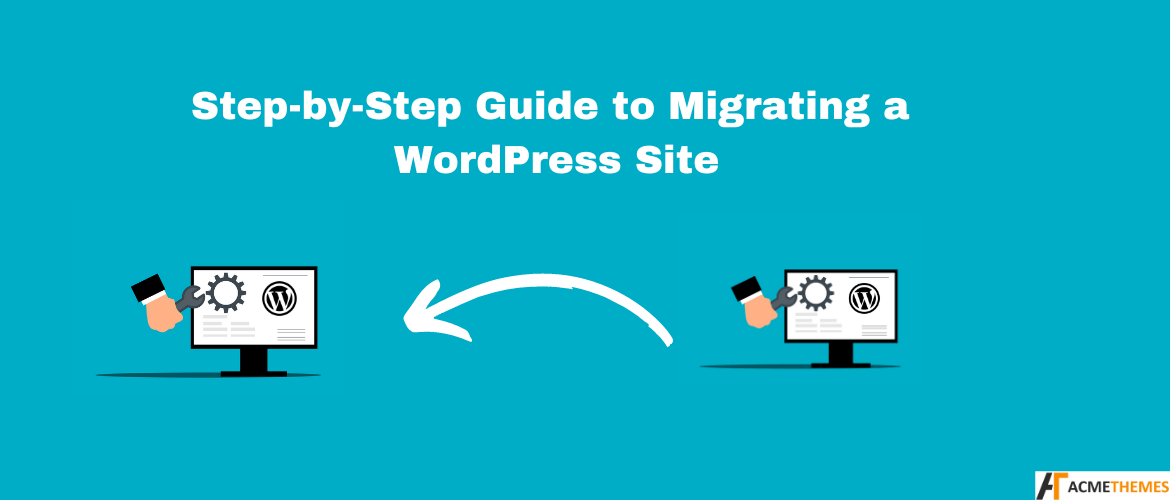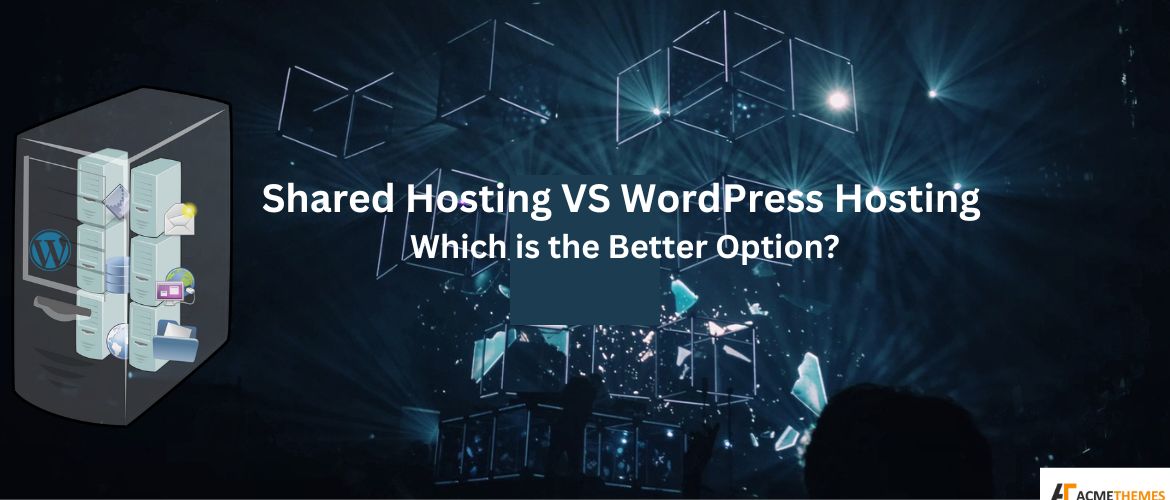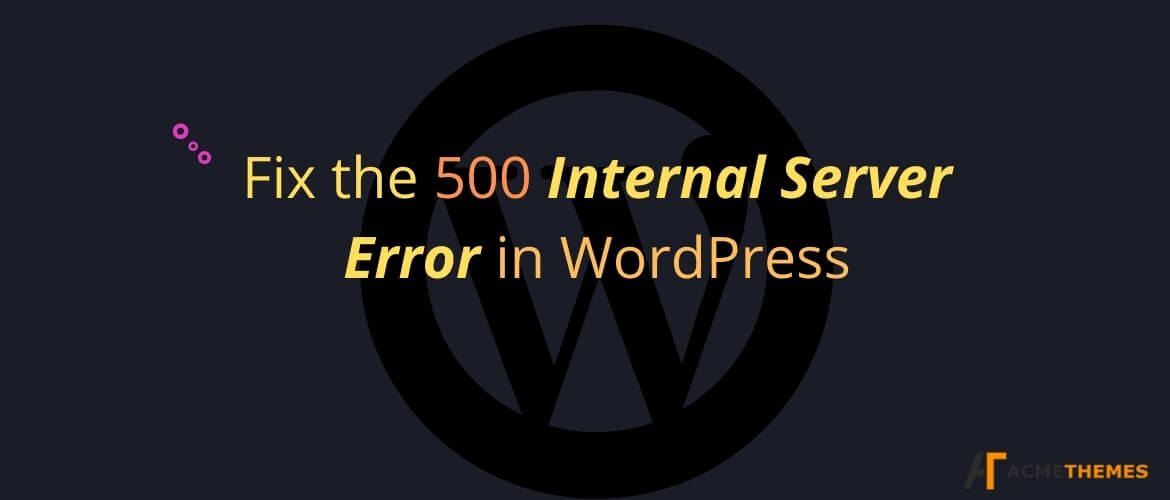Common WordPress Errors And How To Fix Them
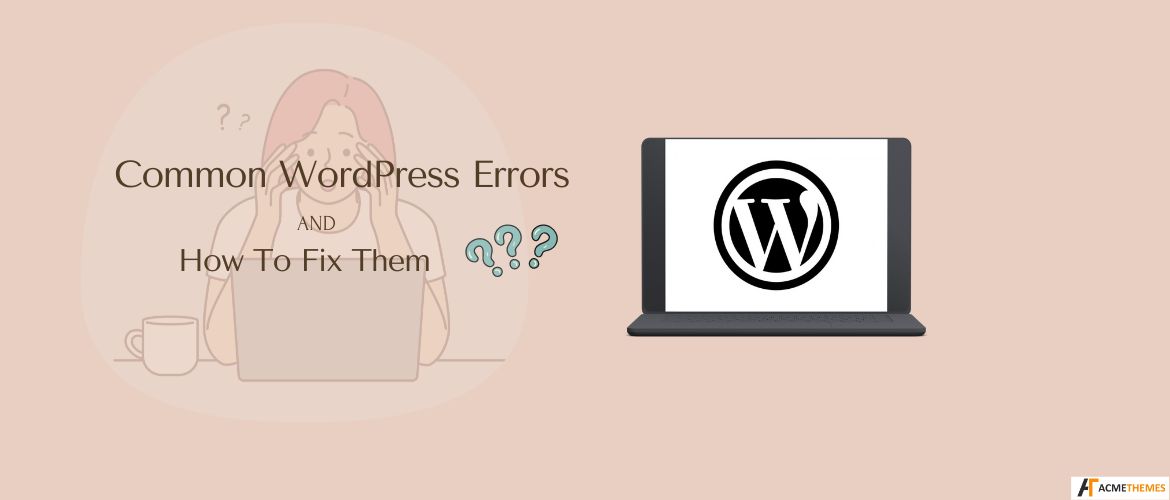
WordPress is one of the most popular platforms for building websites, but like any other technology, it can sometimes throw errors that might confuse or frustrate users. Whether you’re a beginner or an experienced WordPress user, encountering issues is inevitable. Fortunately, most WordPress errors are easy to fix once you understand what’s going wrong. In […]