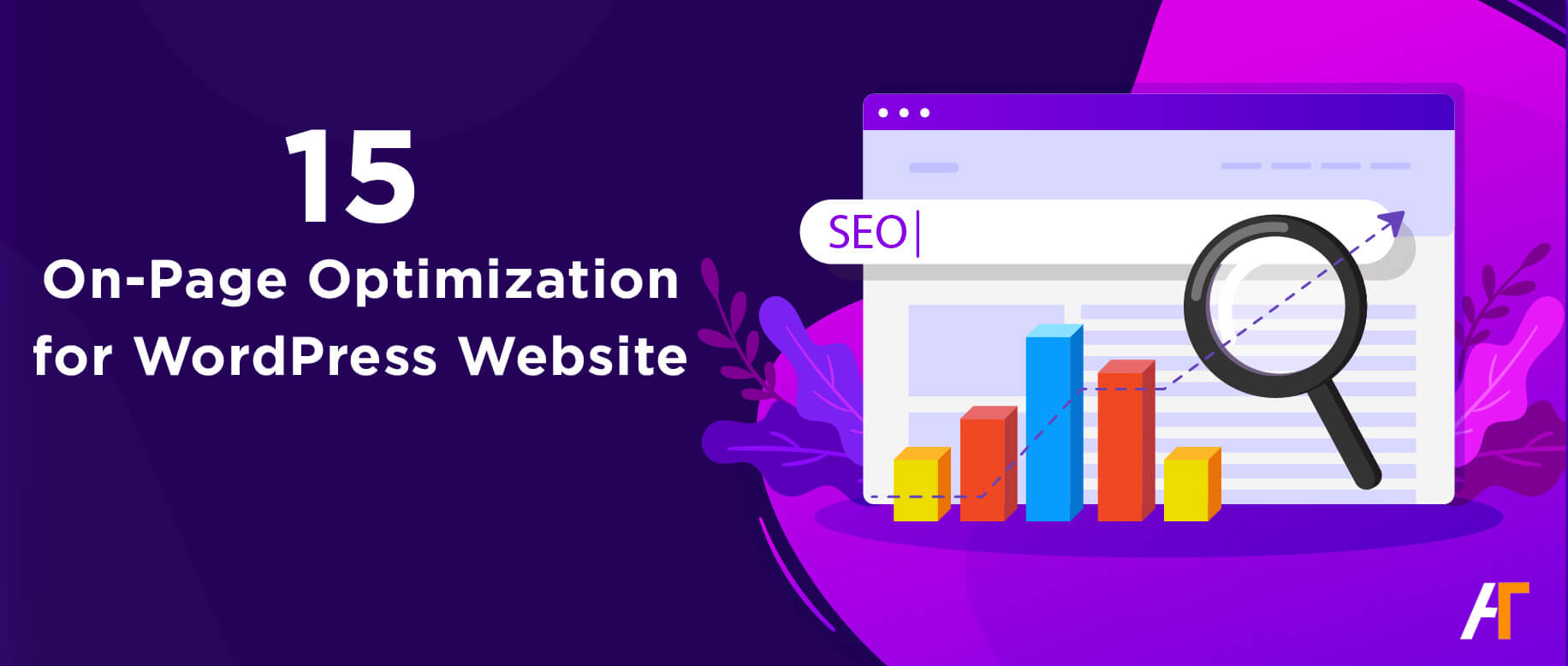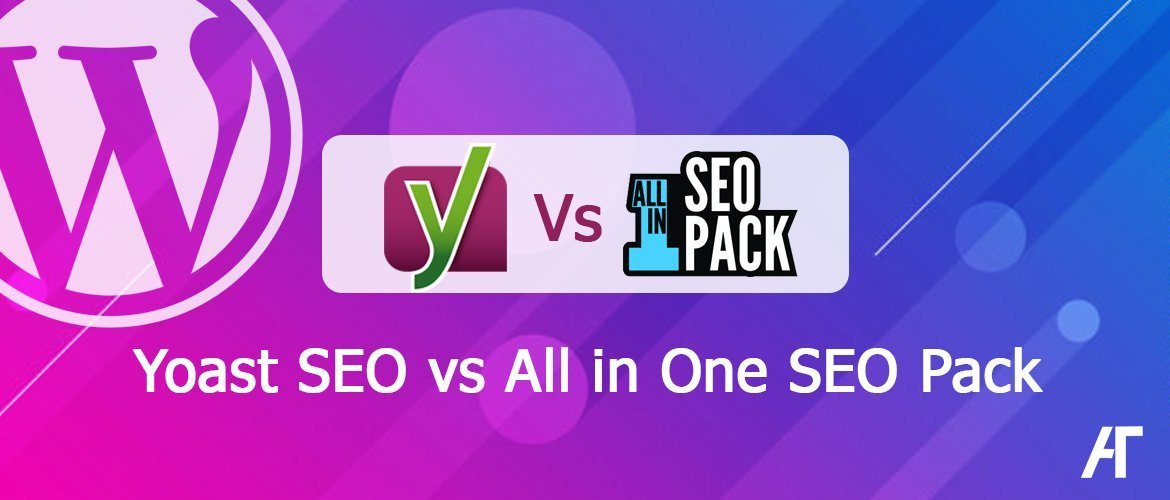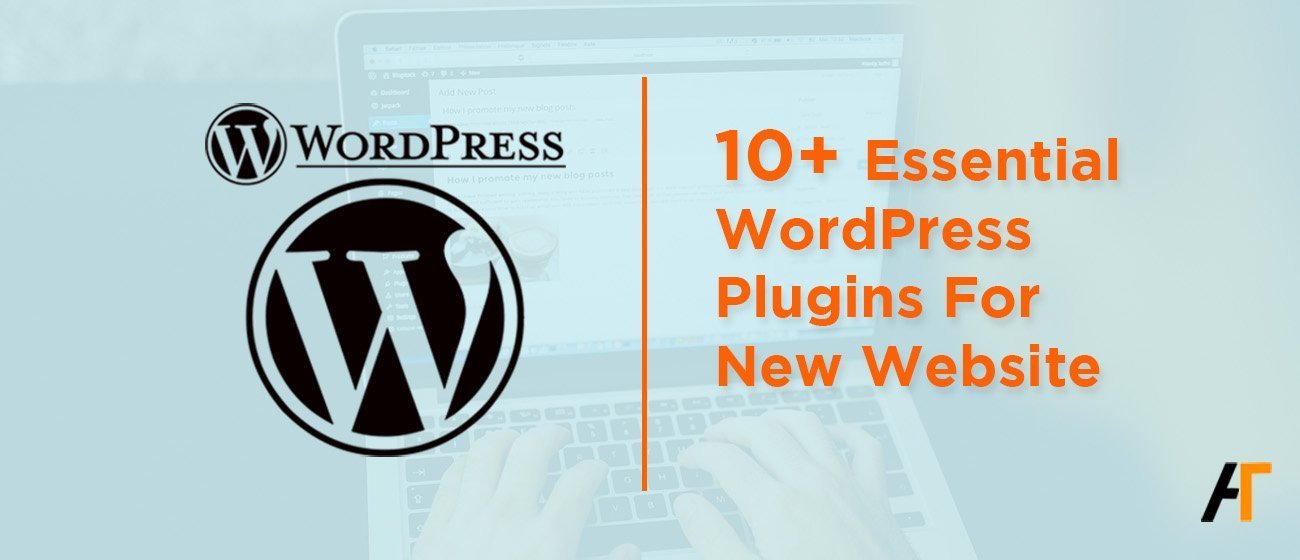10 Common Off-Page SEO Techniques

In our previous article, we have covered 15 Actionable On-Page SEO Techniques. Now, in this article, we are covering 10 Off-Page SEO techniques that you should follow. What is Off-Page SEO? Off-Page SEO technique sometimes called off-site SEO techniques – is a technique of improving the ranking of the website in the Search Engine Ranking […]