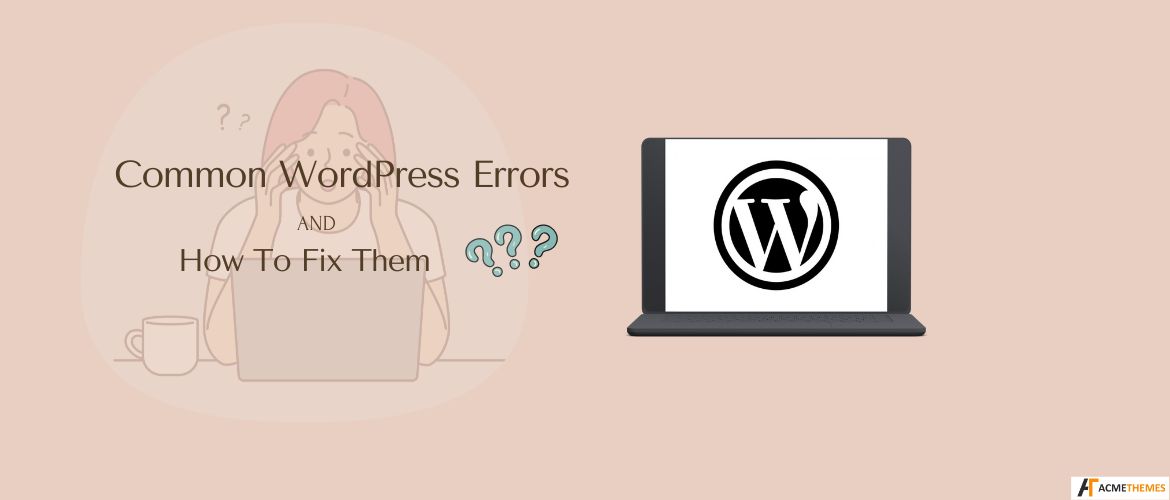WordPress is one of the most popular platforms for building websites, but like any other technology, it can sometimes throw errors that might confuse or frustrate users. Whether you’re a beginner or an experienced WordPress user, encountering issues is inevitable. Fortunately, most WordPress errors are easy to fix once you understand what’s going wrong. In this article, we’ll explore some of the most common WordPress errors and how to solve them in simple steps.
Table of Contents
1. The White Screen of Death (WSOD)
What is it?
The “White Screen of Death” occurs when your website goes completely blank. This usually happens due to a plugin, theme conflict, or memory issues.
How to fix it:
- Disable Plugins: If you recently installed or updated a plugin and then faced this issue, it could be the cause. To fix this, access your WordPress files through FTP or cPanel, go to the
/wp-content/plugins/folder, and rename the plugins folder toplugins_old. This will deactivate all plugins. Check if your site loads, and if it does, rename the folder back and enable plugins one by one to find the culprit. - Switch to a Default Theme: A theme conflict may also cause WSOD. Access your WordPress files and go to
/wp-content/themes/and rename your current theme folder. WordPress will revert to a default theme, like Twenty Twenty-One. If the issue is resolved, your theme was the problem. - Increase PHP Memory Limit: Low memory can also trigger WSOD. You can increase the memory limit by adding this code to your
wp-config.phpfile:phpdefine( 'WP_MEMORY_LIMIT', '256M' );
2. Internal Server Error (500 Error)
What is it?
An Internal Server Error is a generic error that indicates something is wrong with the server, but the server can’t identify exactly what the problem is.
How to fix it:
- Check the
.htaccessFile: Corrupt.htaccessfiles are often the reason behind a 500 error. Connect to your site via FTP or cPanel, locate the.htaccessfile in the root directory, and rename it to.htaccess_old. Then, visit your site. If it works, go to Settings > Permalinks in your dashboard and save the settings to regenerate the.htaccessfile. - Increase PHP Memory Limit: Like WSOD, memory limits can also cause server errors. Add the same line of code to the
wp-config.phpfile to increase the memory. - Deactivate Plugins and Themes: If neither of the above solutions works, disable your plugins and switch to a default theme to see if the issue resolves.
3. Error Establishing a Database Connection
What is it?
This error occurs when WordPress is unable to connect to the database. It’s usually due to incorrect database login credentials, a corrupted database, or a problem with the server.
How to fix it:
- Check Database Credentials: First, verify that your database name, username, and password in the
wp-config.phpfile are correct. The lines of code you need to check look like this:phpdefine( 'DB_NAME', 'your_database_name' );
define( 'DB_USER', 'your_username' );
define( 'DB_PASSWORD', 'your_password' );
define( 'DB_HOST', 'localhost' );
- Repair the Database: If the credentials are correct, your database might be corrupted. You can repair it by adding this line to your
wp-config.phpfile:phpdefine( 'WP_ALLOW_REPAIR', true );
Then, visit
http://yoursite.com/wp-admin/maint/repair.phpand follow the instructions to repair the database. After you’re done, remove the line of code from thewp-config.phpfile. - Contact Your Host: If these steps don’t work, there could be an issue with the database server. Reach out to your hosting provider for assistance.
4. 404 Page Not Found Error
What is it?
A 404 error indicates that the server can’t find the page you’re looking for. This typically happens when a page has been moved or the URL structure has been changed.
How to fix it:
- Reset Permalinks: Go to Settings > Permalinks in the WordPress dashboard and click “Save Changes” without making any changes. This will reset your permalinks and may solve the problem.
- Check for Broken Links: If a specific page is still showing a 404 error, make sure that the URL is correct. You can use tools like Broken Link Checker to find and fix broken links.
- Restore the Page: If you’ve deleted or moved the page, you can restore it from the Trash or create a new page with the correct URL.
5. WordPress Stuck in Maintenance Mode
What is it?
When WordPress updates a theme or plugin, it briefly enters maintenance mode. Sometimes, the update gets stuck, and WordPress remains in maintenance mode, making your site inaccessible.
How to fix it:
- Delete the
.maintenanceFile: Connect to your site via FTP or cPanel, and look for a file called.maintenancein the root directory of your site. Delete this file, and your site should return to normal.
6. Connection Timed Out
What is it?
This error occurs when your website takes too long to load, usually due to a lack of server resources.
How to fix it:
- Increase Memory Limit: As with some other errors, increasing the PHP memory limit may help. Add the following line to your
wp-config.phpfile:phpdefine( 'WP_MEMORY_LIMIT', '256M' );
- Deactivate Plugins: Deactivating resource-heavy plugins can reduce the strain on your server. Disable all plugins and then reactivate them one by one to identify the one causing the issue.
- Upgrade Hosting Plan: If you regularly face this issue, it may be time to consider upgrading your hosting plan to one that offers more resources.
7. Syntax Error in WordPress
What is it?
A syntax error occurs when there’s a mistake in the code, usually from adding or editing code in the theme or plugin files.
How to fix it:
- Check the Error Message: The error message will usually tell you the exact file and line where the problem is. For example, you might see:
php
Parse error: syntax error, unexpected '}' in /public_html/wp-content/themes/your-theme/functions.php on line 42
- Fix the Code: Use FTP or cPanel to access the file in question and correct the mistake. For example, if there’s a missing bracket or comma, add it back and save the file.
8. Unable to Upload Images
What is it?
If you’re unable to upload images or other media to your WordPress site, it could be due to file permission issues.
How to fix it:
- Change File Permissions: Connect to your site via FTP or cPanel and navigate to the
/wp-content/uploads/folder. Right-click on the folder and choose File Permissions. Set the permissions to755and apply the changes. This should solve the issue.
9. WordPress Admin Login Issues
What is it?
Sometimes, you might get locked out of the WordPress admin dashboard due to incorrect login credentials or issues with cookies and caching.
How to fix it:
- Reset Password: If you’ve forgotten your password, click the Lost your password? link on the login page and follow the instructions to reset it.
- Clear Cache and Cookies: Sometimes, caching or cookie issues can prevent you from logging in. Clear your browser’s cache and cookies and try logging in again.
- Disable Plugins: If resetting the password and clearing the cache don’t work, it could be a plugin conflict. Disable all plugins using FTP or cPanel, and try logging in again.
Conclusion
While WordPress is generally reliable, errors do occur. Luckily, most issues are easily fixable with the right approach. Whether it’s a white screen, database connection error, or trouble with file uploads, understanding the root cause of these problems will help you quickly restore your site. Always remember to back up your site regularly to avoid major disruptions. By following these simple solutions, you can keep your WordPress site running smoothly.
This guide should help you navigate and fix common WordPress errors. Don’t forget to consult your hosting provider for assistance if you can’t resolve an issue on your own.
I hope you enjoyed reading this article!
Please check out our other recent article: