15 Free SEO Tools For Website in 2025
Are you aware of these awesome and Free SEO Tools?
If you are working in the SEO industry for a long time, you must know all of these. But if you are not, we will be listing 15 of the best free SEO tools in this article.
There are lots of Search Engine Optimization (SEO) tools available in the market developed for different purposes. Some of them are free to use whereas some of them are paid. You need an SEO tool to closely monitor your website stats and performance.
SEO task is not as easy as we think as there are too many competitors in the market. On top of that, with the continuous update and improvement in the search engine algorithm, there are lots of things to take care of in order to rank higher in the SERPs.
Table of Contents
Why use free SEO tools?
The very first benefit of using a Free SEO tool is you don’t have to pay a single penny. Moreover, these free SEO tools are super helpful for your websites to check, improve, measure, track/monitor the SEO performance and website traffic.
Some of the mentioned free SEO tools are offered by Google itself such as Google Analytics, Google Search Console, Google Page Insights, and Google Mobile-Friendly Test. So, these tools are something that you should not miss out on as an SEO professional. These tools do not give just the result of the website, but also guide you to improve your website for better ranking.
List of 15 Free SEO Tools
1. Google Analytics
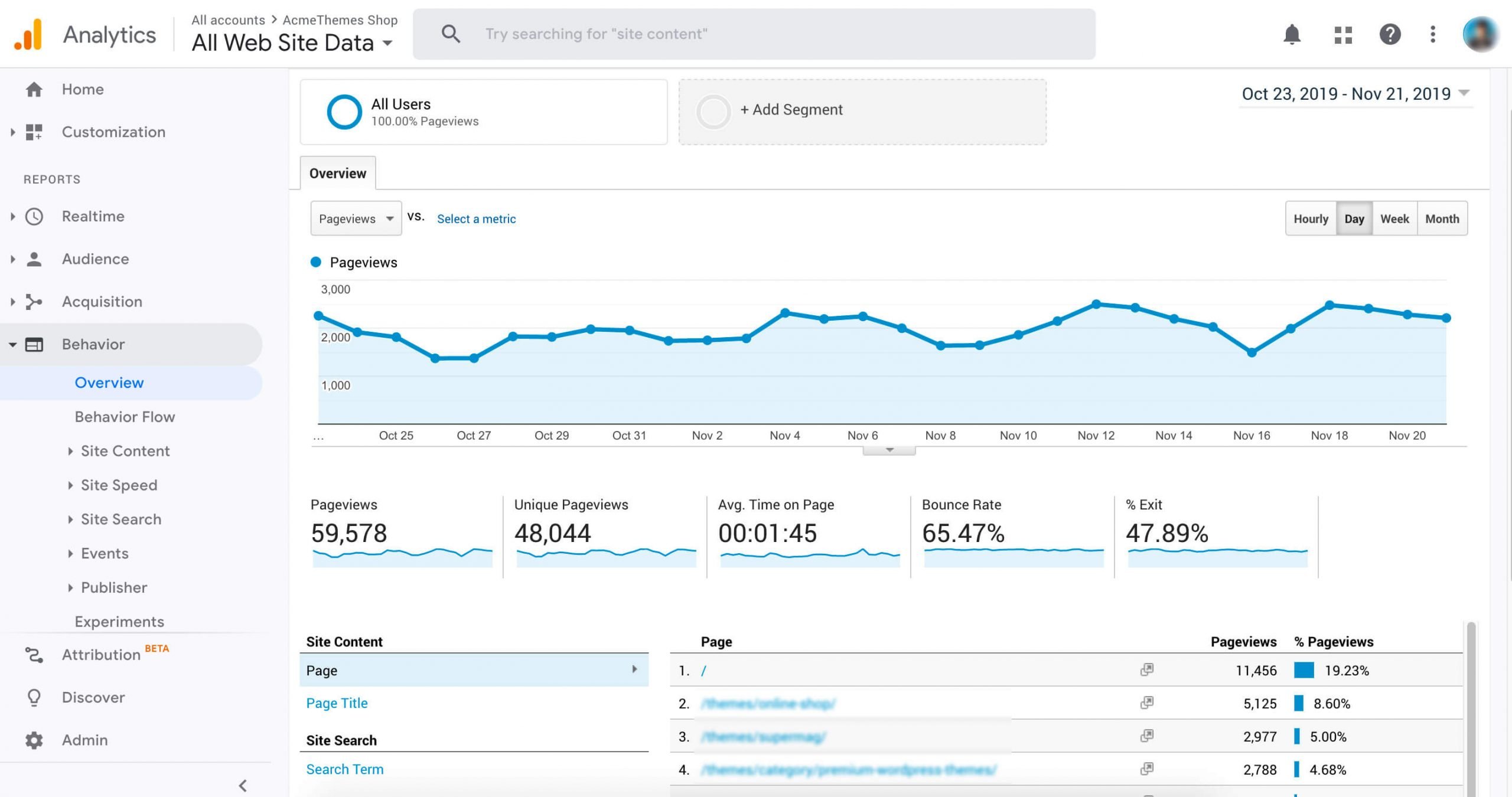
Google Analytics is one of the best tool provided by Google. It gives you in-depth insights of users, their demography, geography, intention. You can track vital information of visitors, how they came to site, where are they from, which demographics, most popular content and lots of other results. This is one of my favorite tools that I use every day of my life.
2. Google Search Console
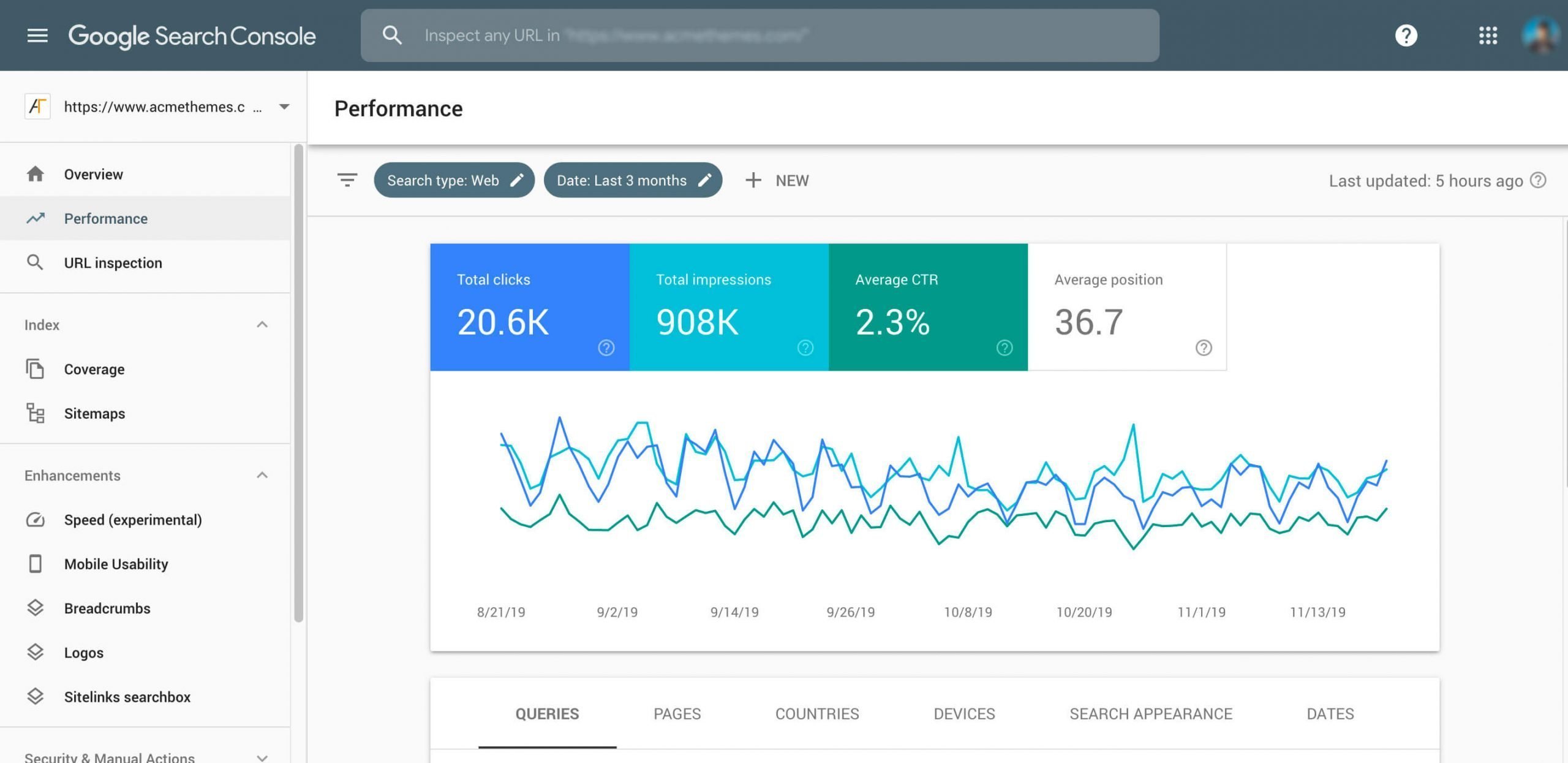
Google Search Console is another essential tool by Google that helps you to monitor, maintain, and troubleshoot your site’s presence in Google Search results
3. Google Keyword Planner
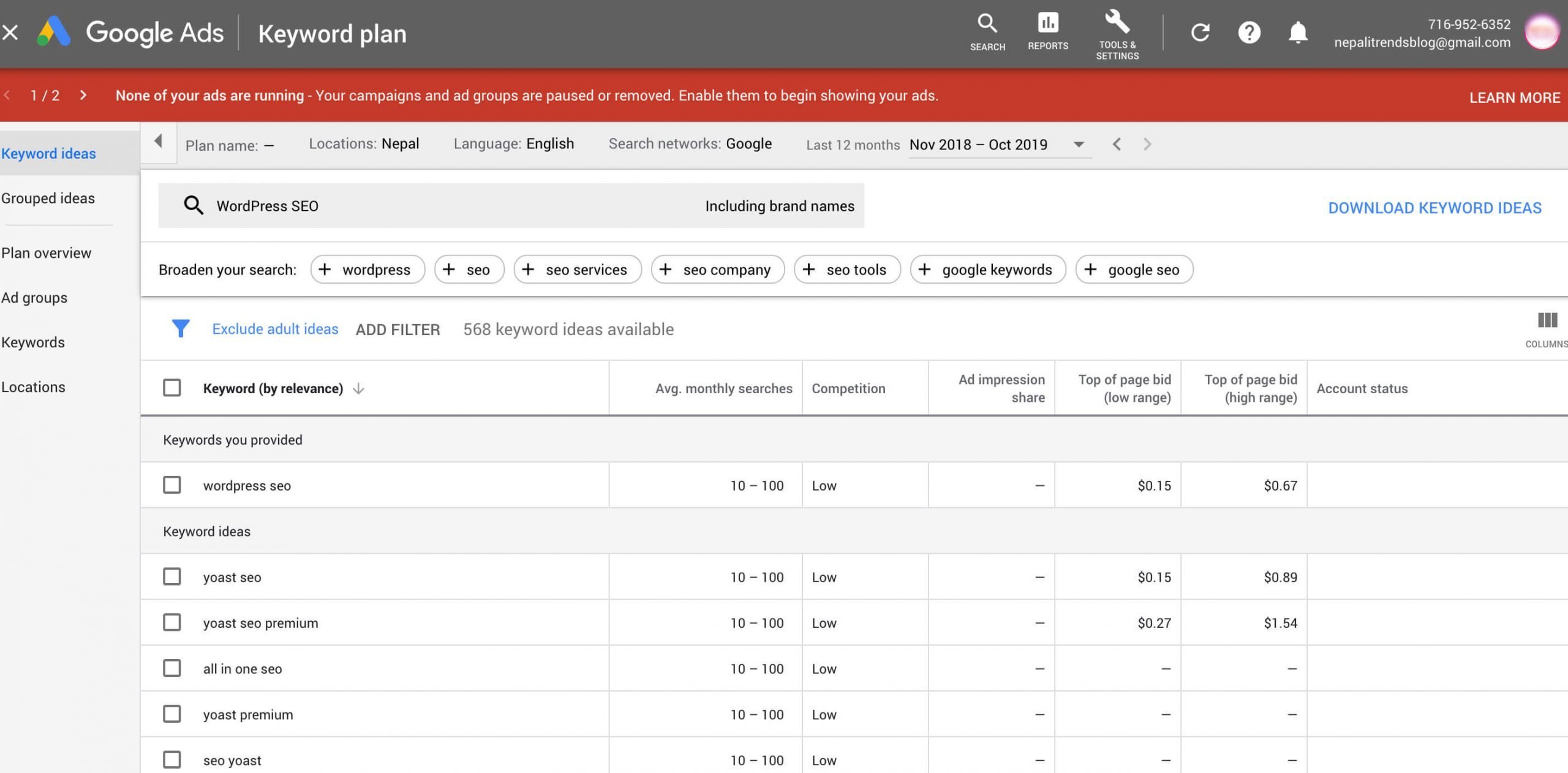
Google Keyword Planner is a free Google Ads tool for new or experienced advertisers that’s like a workshop for building new Search Network campaigns. You can use Keyword Planner to search for keywords and see how a list of keywords might perform. Keyword Planner can also help you choose competitive bids and budgets to use with your campaigns. This article goes over the ways you can use Keyword Planner to lay the groundwork for a successful campaign.
4. Ubbersuggest
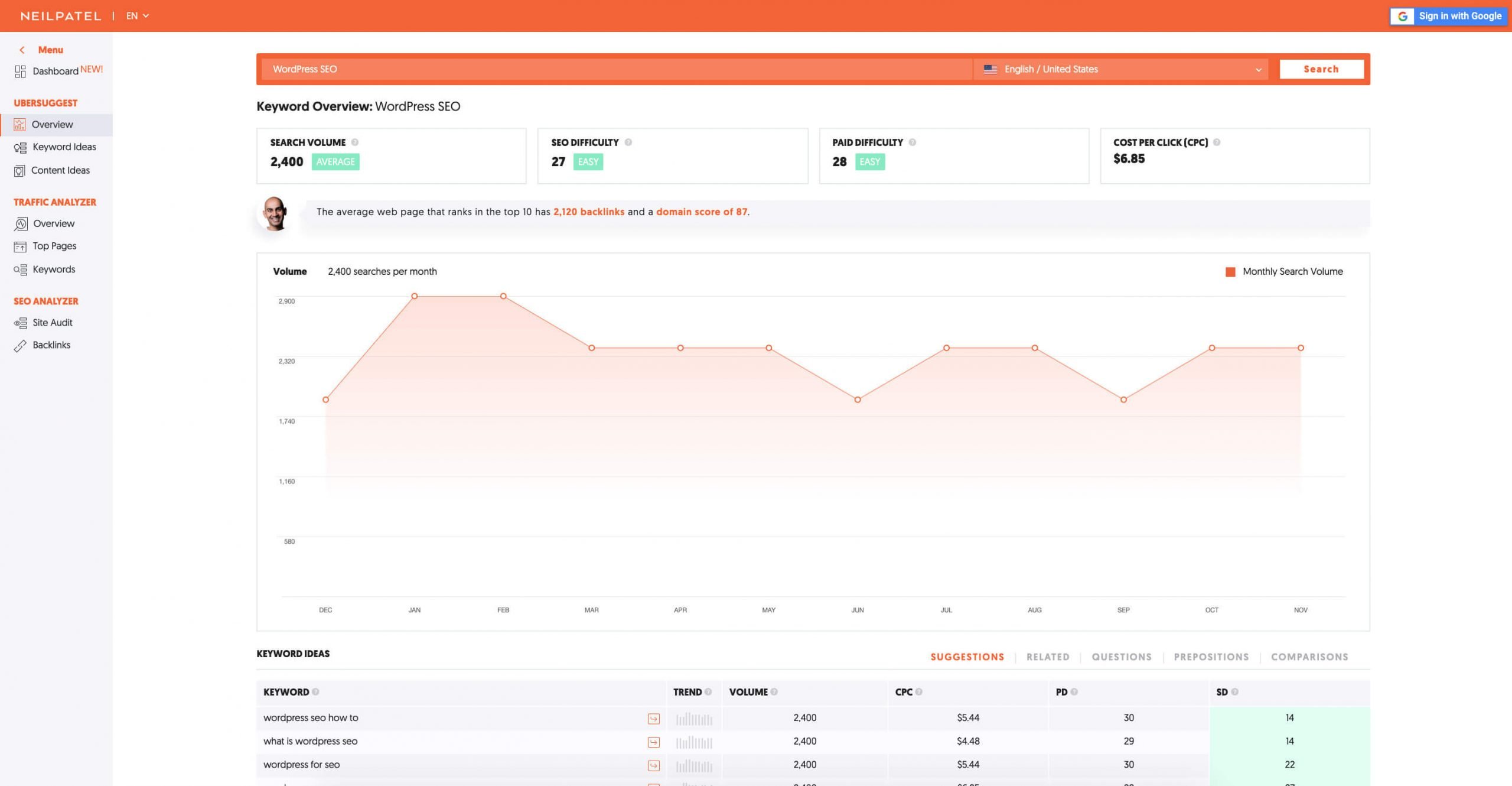
Ubersuggest is a free keyword research tool that was previously known as ubersuggest.io. Ubersuggest is one of the best keyword research tools because it has a friendly user interface, main and related keyword suggestions, and also displays the top 100 SERPs for each clicked keyword/keyphrase. You can also get competition scores.
Using Ubersuggest, you can do competitor keyword research. All you need to do is to enter the website’s URL and check which posts receive the most traffic and what are the top keywords for the website. However, the stats are slightly off, so use it for guidance, but don’t trust it blindly.
5. Answer the Public
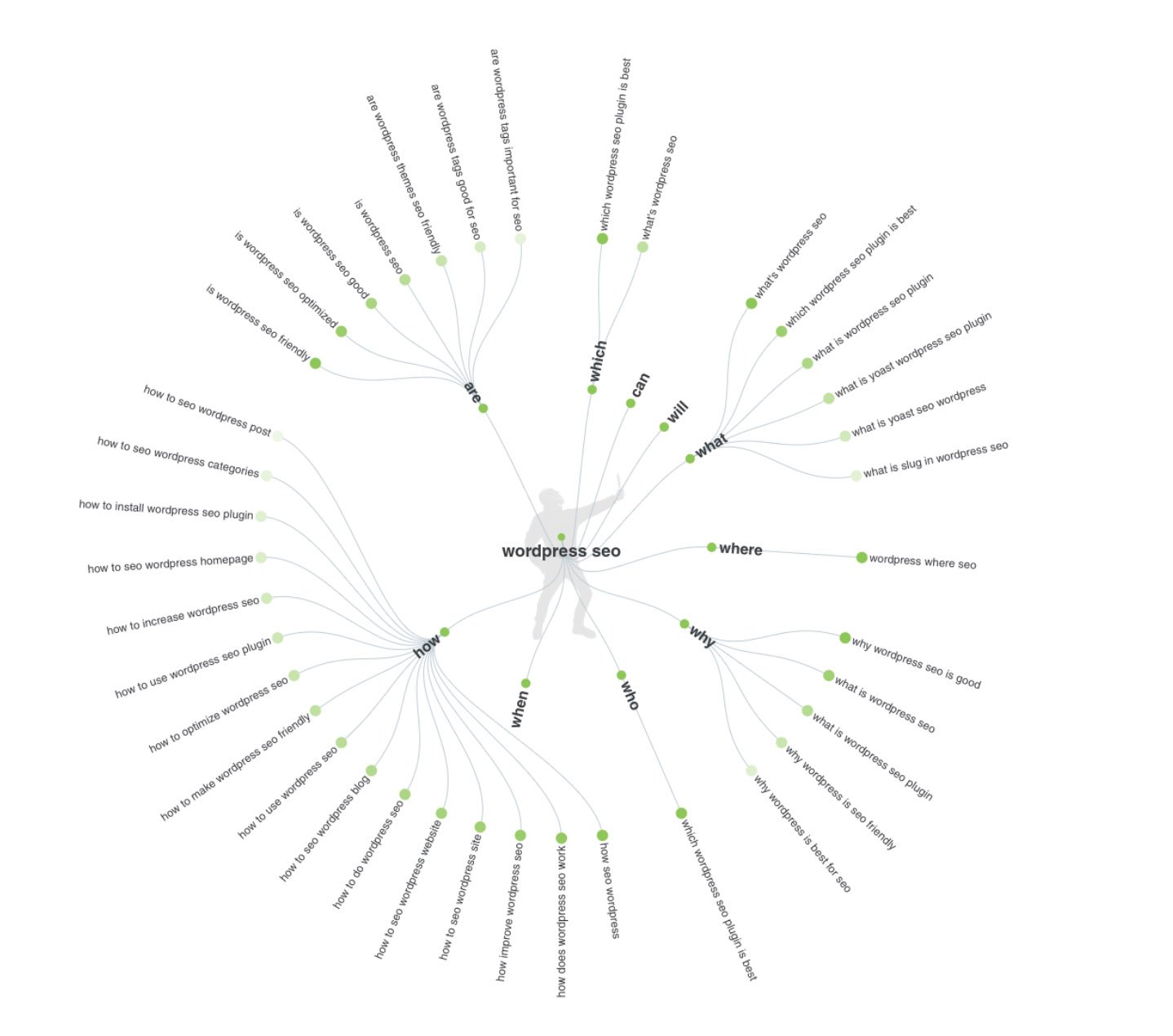
Answer the public is another free SEO tool that visualizes the search query that users are asking on Google. Answer the public is a clever consumer insight tool that combines the suggested searches from Google and Bing. It fetches and maps keyword suggestions that you see when you perform a Google search.
You can use this tool to develop a keyword idea so that you create content that users are searching for.
6. Google Mobile-Friendly Test
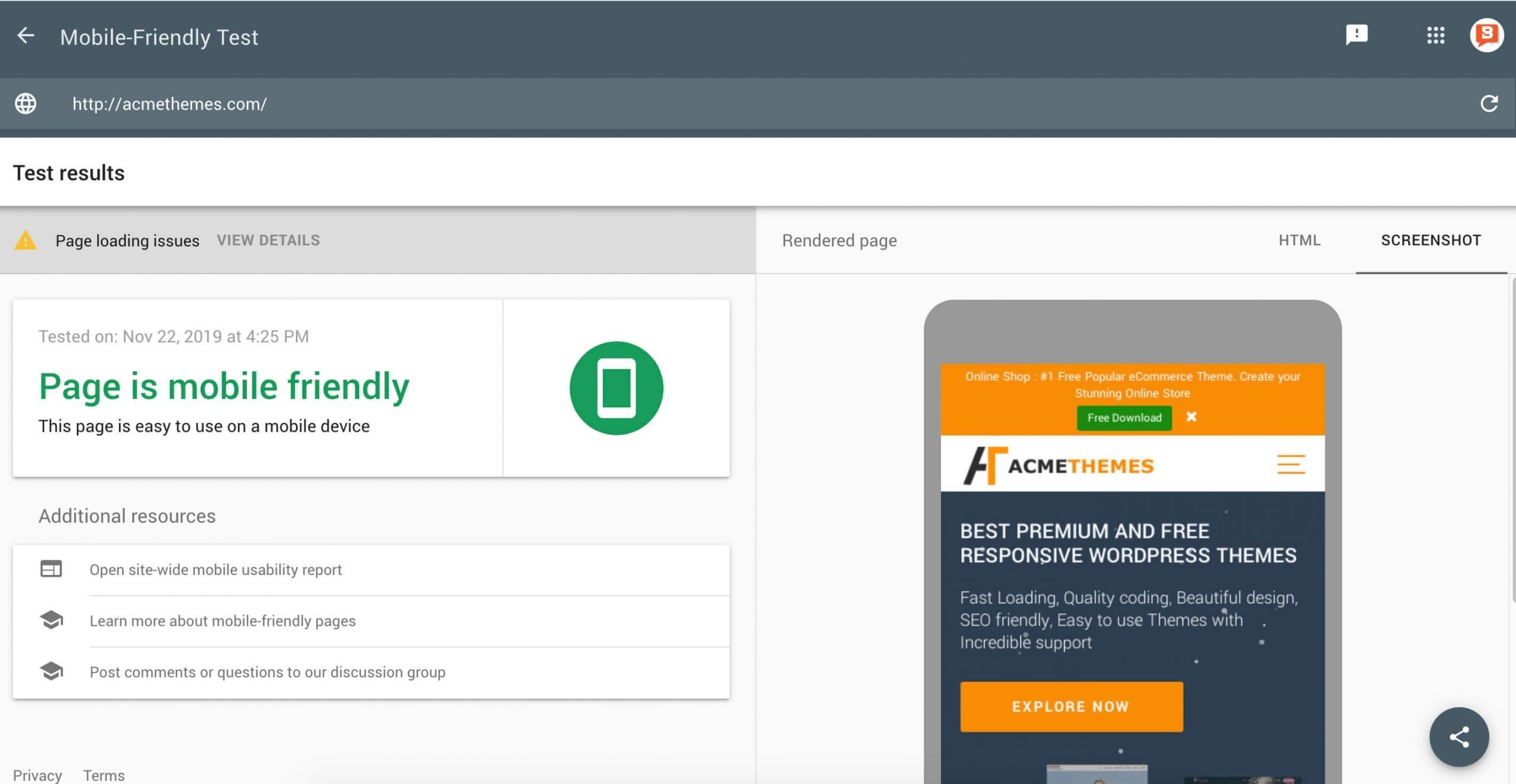
Google Mobile-Friendly tool helps you to test whether or not your website is mobile-friendly. Google strictly tests each and every site to be fitted on the mobile screen. This free tool not only gives you the mobile-friendly result but also provides you additional resources along with JS script messages.
7. Speed Test Tools – Google Page Speed/GTMetrix/Pingdom Tools
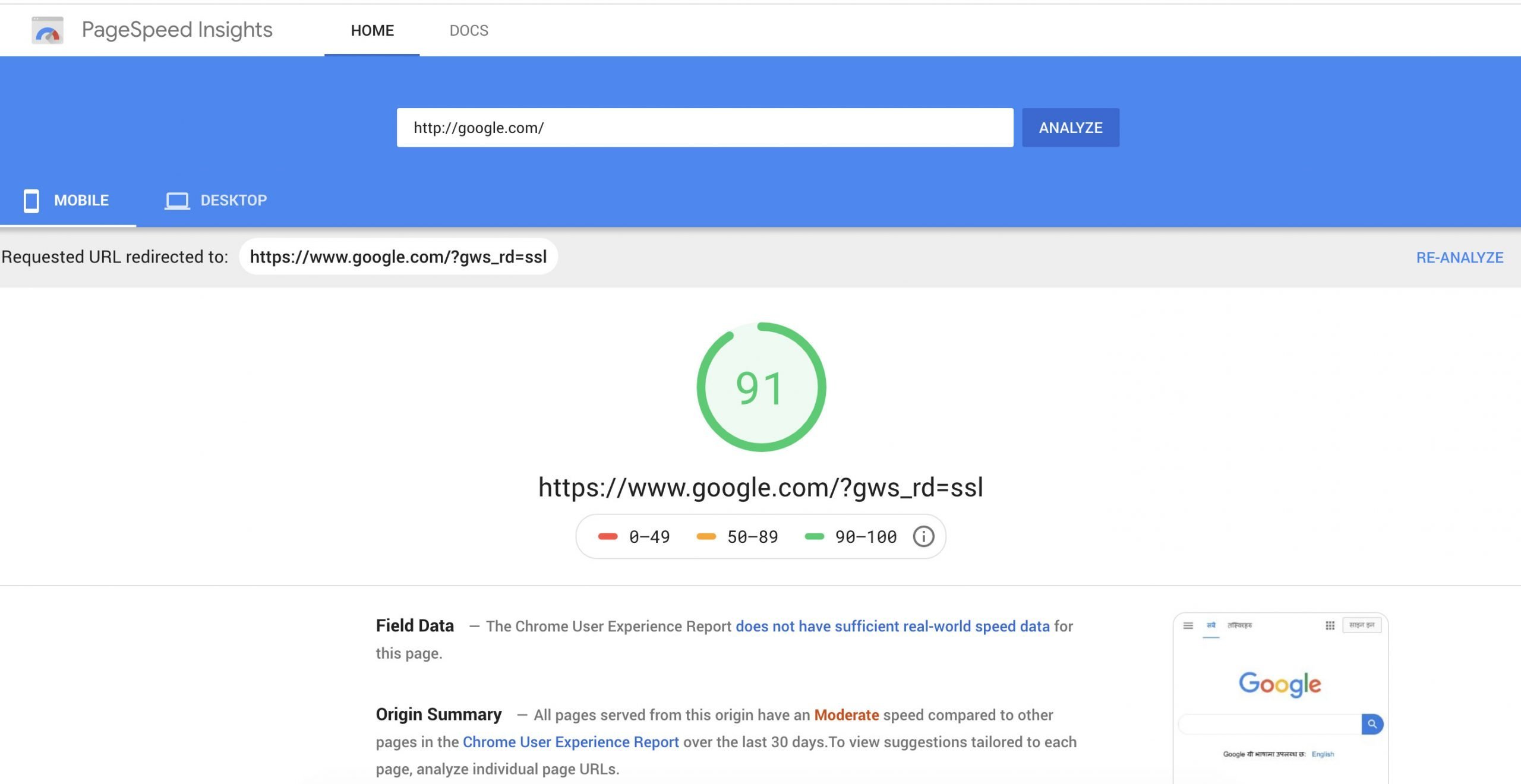
Google Page Speed or GTMetrix or Pingdom Tool is used for measuring the website speed. These tools tell exactly how fast the website is loading and also tell what caused the website to load slowly. Since the site’s loading speed plays a significant role in ranking factors, you need to closely monitor the site’s speed.
Google has indicated site speed is one of the signals used by its algorithm to rank pages. And research has shown that Google might be specifically measuring time to the first byte when it considers page speed. In addition, a slow page speed means that search engines can crawl fewer pages using their allocated crawl budget, and this could negatively affect your indexation.
These tools are free to use and a great way to test your site’s performance.
8. SEMrush
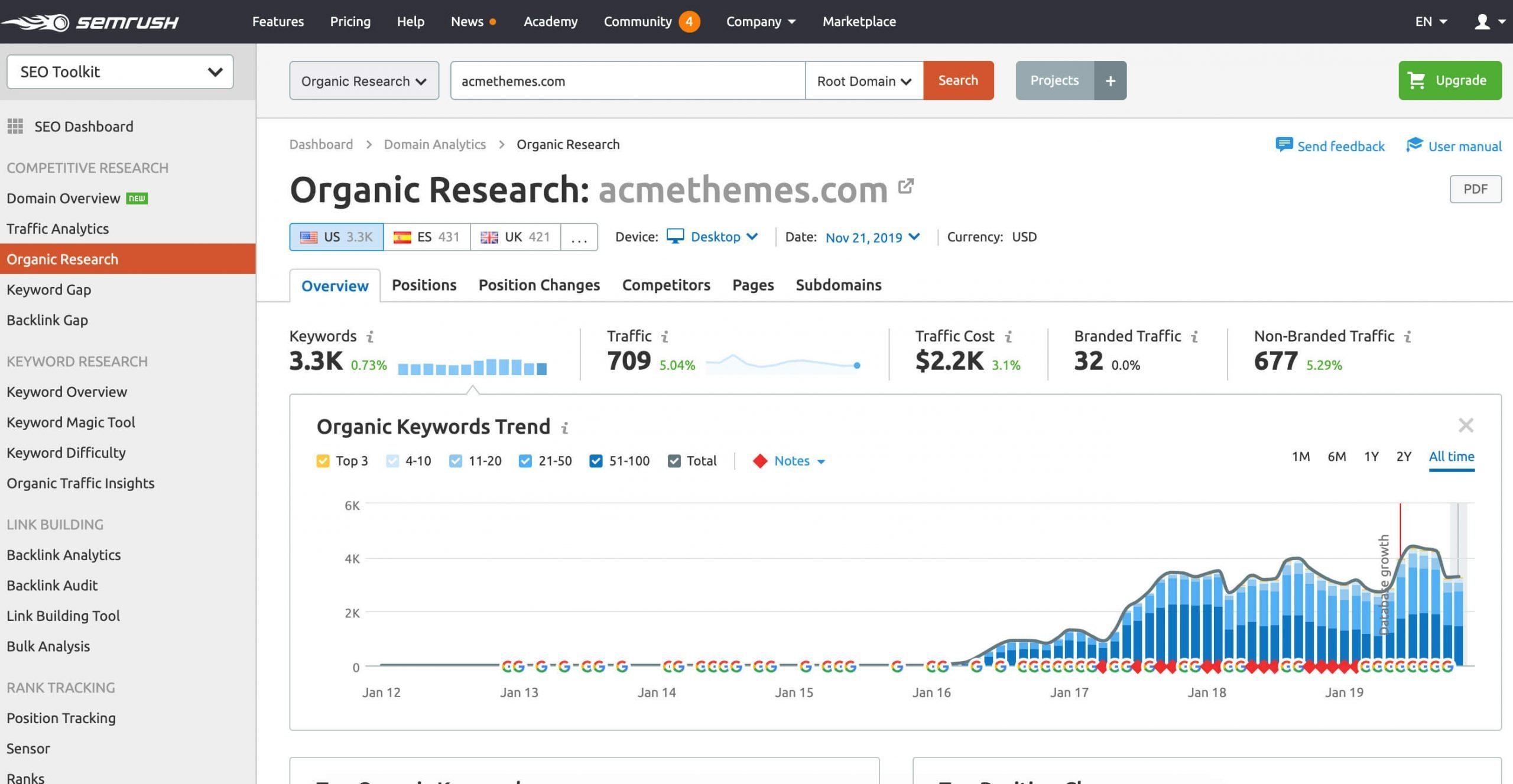
Semrush is a freemium SEO Tool that helps you to analyze the keywords, track the keyword strategy used by your competitors. SEMrush is trusted by internet marketers all over the world. It is also used by a number of businesses, big and small.
SEMrush is specific to finding profitable keywords. It is the best SEO tool which is highly recommended by most SEO professionals. You can get 30 months for free and later you can upgrade for more features.
9. Seobility
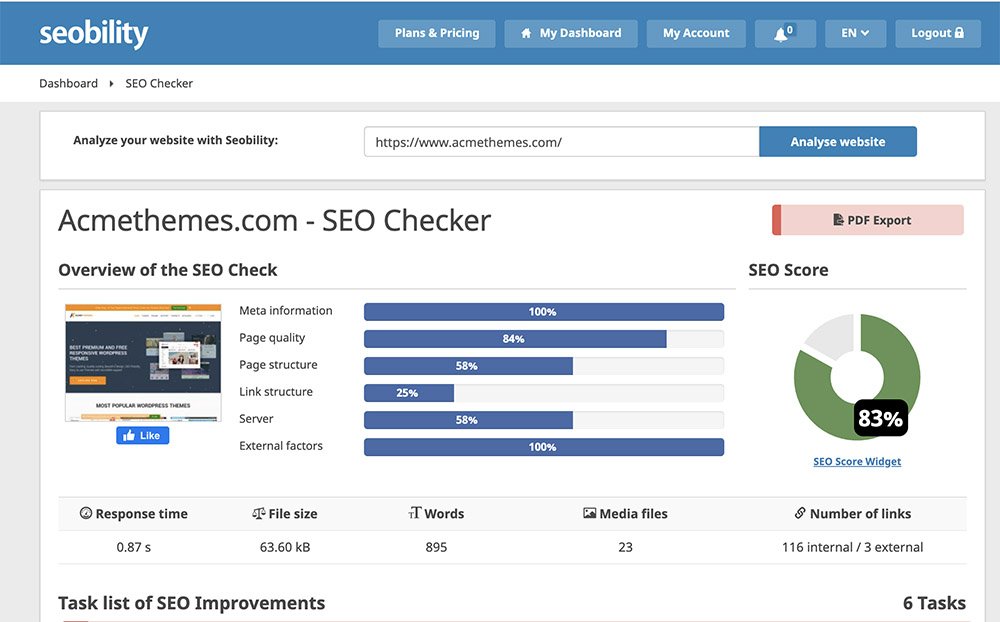
In the list of Free SEO Tools, we have Seobility. It is an online SEO software for better website optimization and SEO monitoring. Optimize your website for better search engine rankings. Sustainably.” Seobility is an online SEO software for better website optimization. Seobility checks your complete website, by crawling all linked pages.
10. SEO Plugins
WordPress SEO plugins are another best free tool to use for ranking better. There are many SEO plugins but among them, Yoast is a widely used plugin followed by All in One SEO Pack and RankMath. Read full comparison between Yoast SEO vs All in One SEO Pack. RankMath is also getting positive feedback from the users.
11. Siteliner
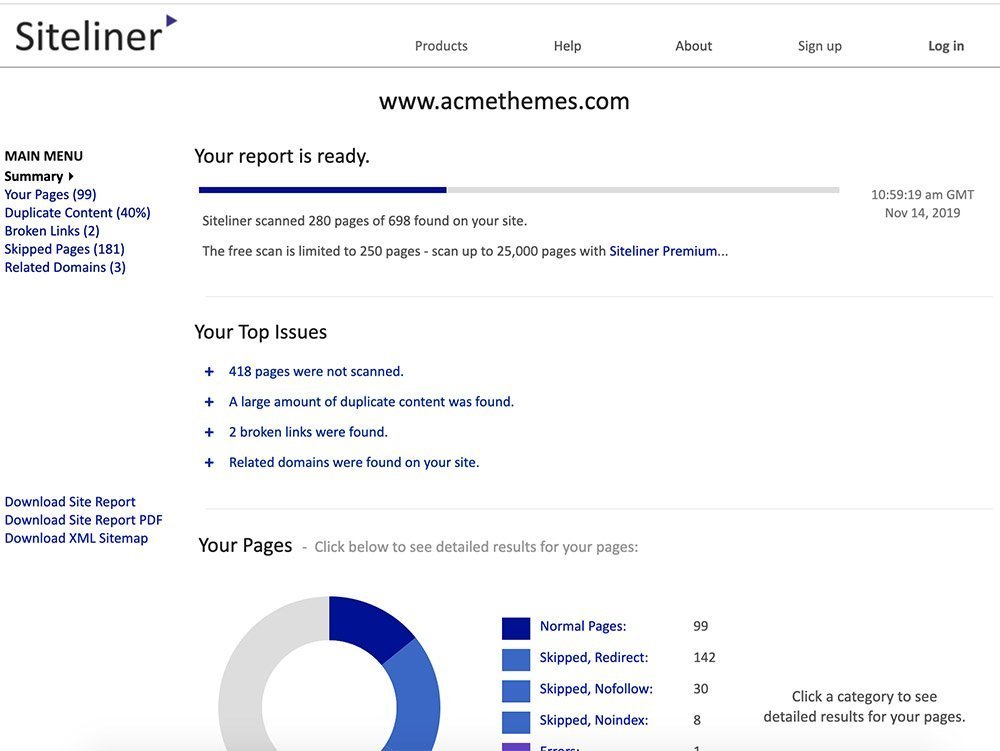
Siteliner is another free SEO tool that lets you explore your website, revealing key issues that affect your site’s quality and search engine rankings. Siteliner also gives you in-depth insight about the following issues:
- Duplicate Content – Duplicate content can lower your site’s search engine rankings, reducing the traffic to your site. Siteliner systematically checks your site for internal duplicate content, highlighting it on each page, intelligently excluding common content such as menus and navigation./
- Broken Links – Broken links can damage your site’s user experience and lower your site’s search engine rankings. Siteliner checks all internal links on your site to ensure they are working and highlight the broken links so you can fix them easily.
- Page Power – Siteliner identifies the pages that are most prominent to search engines as they crawl through your site based on the link patterns between your pages.
- Reports – Siteliner crawls and analyzes the pages on your site, revealing key information about each page. Siteliner provides a standard XML Sitemap for your site, as well as a more detailed Siteliner Report.
You can use the Siteliner tool for free up to 250 pages/month.
12. SEOSiteCheckup
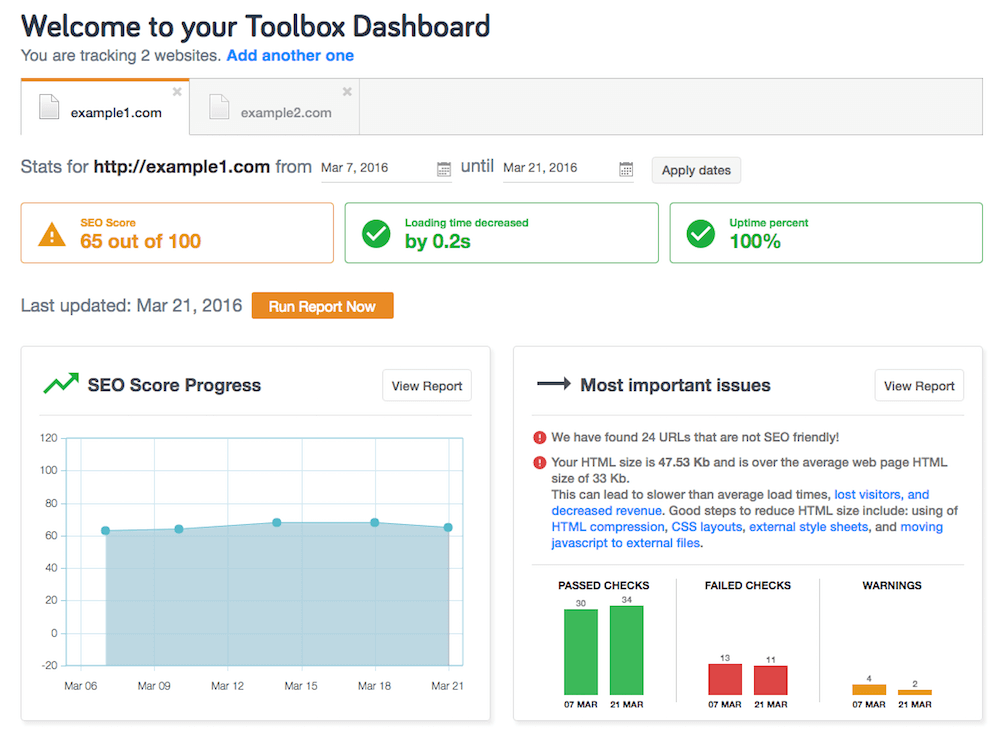
SEO Site Checkup aims to make search engine optimization (SEO) easy. This free tool provides simple, professional-quality SEO analysis and critical SEO monitoring for websites. It shows you all the necessary reports needed for SEO and you can fix it for better ranking. This tool is developed by the SEO professionals by considering how algorithms, penalties and SEO factors have evolved since the early days of search.
13. Google Trends
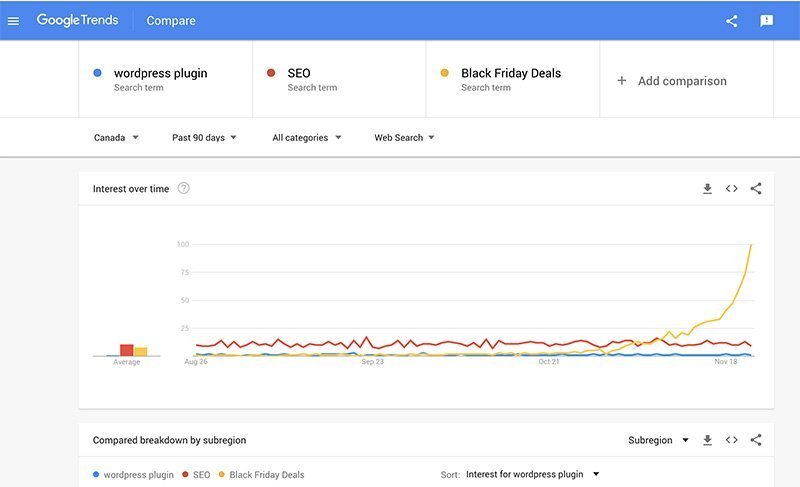
Google Trends is a free tool by Google that is used for comparative keyword research and to discover event-triggered spikes in keyword search volume. Google Trends provides keyword-related data including search volume index and geographical information about search engine users.
Google Trends algorithm analyzes the popularity of top search queries in Google Search across various regions and languages. The website uses graphs to compare the search volume of different queries over time. You can use this data to extract the particular keyword that is searching by users.
14. Google My Business

Setting up Google My Business (GMB) previously known as Google Local is very important for any local business. It is a free and easy-to-use tool for businesses and organizations to manage your online presence across Google, including Search and Maps. By verifying and editing your business information, you can both help customers find you and tell them the story of your business.
It feeds information to a variety of places, including the local pack and Google Maps search results, but the most familiar appearance will likely be when it’s in the top right (or top on mobile) of a branded search for your business.
15. Rich Results Test
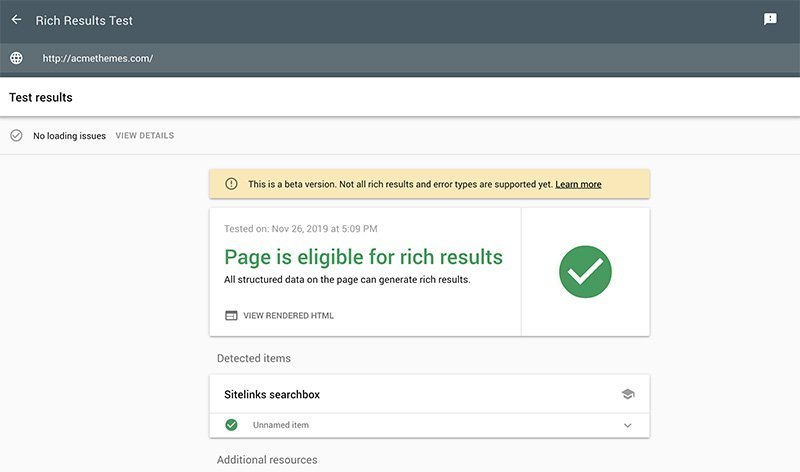
This tool lets you check if your website if valid for Google’s Rich Results. But, getting a passing grade doesn’t mean your page will automatically display rich results in the SERPs, but think of it as the cost of admission. This tool is an updated version of Google’s previous structured data testing tool and is designed to make testing and diagnosing your page’s structured data easier.
Final Words,
Whether you are a website owner or SEO professional, you should keep tracking your website performance frequently in order to beat the ranking. Even if you are already well-ranked, it is a challenging task for you to hold the position. For that, you should keep your website up-to-date, error-free and technically sound. So, the above-mentioned tools can help you to come in front of your competitors.
So, what di you think about this tool? How many of these tools are you familiar with? Write down your experience and suggestion in the comment section below. Also, check out our other articles on Search Engine Optimization, Website Traffic, and WordPress Themes.
Other Posts:
- 15+ On-Page SEO Techniques You Must Implement to Rank Higher
- 13 Essential SEO Tips For WordPress Website
- 10 Reasons Why You Should Build Your Site in WordPress
If you liked this article, then consider following us on Twitter and Facebook and LinkedIn.

Hey Bikash, I was wondering if you have heard of this Keyword Research tool KeyWordSearch before? It looks like a great tool to help people with keyword research. I was just looking for opinions before I make my decision. By the way, I love the content you have been posted lately!
Hi Glenn!
KewordSearch seems best Ahrefs alternative. Many of the reviewer have givern 4, 4.5 stars.
Go through this https://bit.ly/2MekynB for detailed review.
can you please give a tip on how to enable rich results, my website is not eligible for rich results for now…
BTW great read , thank you 🙂
You can make your data well-structured. Read this Rich Result Eligibility to find how to do it.
Hi Bikash!
It is one of the most informative list of free SEO tools i have come across ever! As i’m new to SEO ,this seems quite useful for my new start-up. I had come across one under-rated free tool Lorum Ipsum Checker from Tech Wyse for scanning for dummy texts and to generate ipsum texts.
thank you for your sharing this information
Thanks alot for sharing this wonderful information out there.
These were so helpful
I am also learning SEO. While searching for tools I fount that ahrefs and SEmrush are too expensive for beginners and individuals. By doing more research, I found the best and cheaper alternatives to ahrefs and SEMrush.
KeySearch an SEO tool that is a much cheaper alternative to Ahrefs. I discovered many SEO tools and software. Some were acceptable and others were not in any case worth referencing. This was the point at which I came to KeySearch.
KeySeach seems to be a decent tool. But, we have not used it yet and cannot comment on it.
Hi Bikash,
Its wonderful article you have provided all the information that is important for the free tools of SEO and explained it very well thank you for this wonderful information.
With SEO tools, you can see which new and existing keywords your competitors are ranking for. You can then add these terms to your own list, use the tools to identify related keywords, and even consider expanding to new markets. SEO tools like SEMrush are capable of generating thousands of keyword ideas at once. Never be at a loss for blog post ideas or new web pages ever again.
Thanks for all the useful information.
Every digital marketer knows search engine optimization -SEO is necessary for a website to rank top organically on search engines such as Google, Bing, etc. In this driven world of SEO and Google algorithm updates, several free and paid SEO tools are available in the market according to their needs. These tools allow you to review and monitor the performance of your website and its content. These technical SEO tools are used to take out the mistakes on the website and fix them so they can rank on top more quickly. Here is the blog on how to rank website on Google.
Hi! I could have sworn I’ve visited this website before but after going through a few of the articles I realized it’s new to me. Nonetheless, I’m definitely delighted I came across it and I’ll be bookmarking it and checking back often! 😀
I have read your article carefully and I agree with you very much. This has provided a great help for my thesis writing, and I will seriously improve it. However, I don’t know much about a certain place. Can you help me?
I read an article on your website and I am very impressed by your blog.
This article is very useful and informative for website owners who want to improve their SEO performance and ranking. It introduces five free SEO tools that can help you check the quality of your website, such as the speed, the mobile-friendliness, the content, the backlinks, and the keywords.
I have also written an article about freelancing.
https://brightwithus.com/5-free-seo-tools-to-check-the-quality-of-website/
The list of tools is super helpful, especially for those just starting out in SEO! Do you think integrating these tools with automation or AI could take efficiency to the next level, like automating routine keyword tracking or competitor analysis?
I love how you’ve broken down the different types of tools that can help with SEO. From keyword research to site speed, it’s amazing that so many great resources are free. I especially appreciate the reminder about mobile-friendliness—Google’s algorithm updates really do put a lot of emphasis on it!
It’s amazing how much you can accomplish with these free tools. Google Search Console, in particular, has helped me catch indexing issues and improve my site’s visibility.
Thanks for sharing this list! One thing I’ve learned is that combining tools—like using Search Console data with PageSpeed Insights—can give a much clearer picture of what’s holding a site back.