How to Build a Stunning Website on a Budget: Essential Tools and Strategies
In today’s digital age, having a well-designed website is crucial for businesses, bloggers, and entrepreneurs alike. However, not everyone has the luxury of a large budget to invest in web design. The good news is that you don’t need to break the bank to create a prof essional, functional, and visually appealing website. With the right tools, strategies, and resources, you can achieve a high-quality web design on a budget. In this article, we’ll explore the must-haves for your site and how platforms like PatternsWP can help you create a stunning website without spending a fortune.
Table of Contents
1. A Clear Purpose and Target Audience
Before diving into the design process, it’s essential to define the purpose of your website and identify your target audience. Ask yourself:
- What is the primary goal of your site? (e.g., selling products, sharing blog posts, showcasing a portfolio)
- Who are you trying to reach? (e.g., young professionals, small business owners, hobbyists)
Understanding your site’s purpose and audience will guide your design decisions, ensuring that your website is both functional and relevant. This step costs nothing but can save you time and money by preventing unnecessary design changes later.
2. A Reliable and Affordable Hosting Provider
Your website needs a reliable hosting provider to ensure it’s accessible to users 24/7. While there are many hosting options available, it’s important to choose one that balances cost and performance. Some budget-friendly hosting providers include:
These providers offer affordable plans with features like one-click WordPress installation, SSL certificates, and customer support, making them ideal for beginners and budget-conscious users.
3. A User-Friendly Content Management System (CMS)
A CMS allows you to create, manage, and update your website without needing extensive coding knowledge. WordPress is one of the most popular and budget-friendly CMS options, powering over 40% of all websites. It’s free to use, highly customizable, and has a vast library of themes and plugins to enhance your site’s functionality.
4. A Professional and Responsive Theme
Your website’s theme determines its overall look and feel. While there are countless free and premium themes available, it’s important to choose one that is:
- Professional: Reflects your brand and appeals to your target audience.
- Responsive: Adapts to different screen sizes, ensuring a seamless experience on desktops, tablets, and mobile devices.
- Lightweight: Loads quickly to improve user experience and SEO rankings.
Platforms like PatternsWP offer a wide range of beautifully designed, ready-to-use patterns and templates for WordPress. These patterns can be easily customized to suit your brand, saving you time and money on design.
5. Essential Plugins for Functionality
Plugins are a cost-effective way to add functionality to your website without hiring a developer. Here are some must-have plugins for budget-friendly web design:
- SEO Plugins: Yoast SEO or Rank Math to optimize your site for search engines.
- Security Plugins: Wordfence or iThemes Security to protect your site from threats.
- Caching Plugins: WP Rocket or W3 Total Cache to improve site speed.
- Contact Form Plugins: WPForms or Contact Form 7 to enable user inquiries.
Most of these plugins offer free versions with robust features, making them ideal for budget-conscious users.
6. High-Quality Visuals
Visuals play a crucial role in web design, as they capture users’ attention and convey your brand’s message. While hiring a professional photographer or designer may be expensive, there are affordable alternatives:
- Stock Photo Websites: Platforms like Unsplash, Pexels, and Pixabay offer high-quality, royalty-free images.
- Graphic Design Tools: Canva and Figma allow you to create custom graphics, logos, and banners without design expertise.
7. Clear Navigation and User Experience (UX)
A well-designed website should be easy to navigate, with a clear menu structure and intuitive layout. Here are some tips for improving UX on a budget:
- Use a simple, logical menu structure.
- Include a search bar for easy access to content.
- Ensure all links and buttons are functional and easy to find.
8. Basic SEO Optimization
Search engine optimization (SEO) is essential for driving organic traffic to your site. While you can invest in advanced SEO tools and services later, start with these budget-friendly basics:
- Use relevant keywords in your content, titles, and meta descriptions.
- Optimize images by compressing them and adding alt text.
- Create high-quality, original content that provides value to your audience.
9. Analytics and Tracking
Understanding how users interact with your site is key to improving its performance. Google Analytics is a free tool that provides valuable insights into your website’s traffic, user behavior, and conversion rates. Installing it is simple and can be done through a plugin or by adding a tracking code to your site.
10. Regular Updates and Maintenance
Once your website is live, regular updates and maintenance are crucial to keep it running smoothly. This includes:
- Updating your CMS, themes, and plugins to the latest versions.
- Backing up your site regularly to prevent data loss.
- Monitoring site performance and addressing any issues promptly.
How PatternsWP Can Help
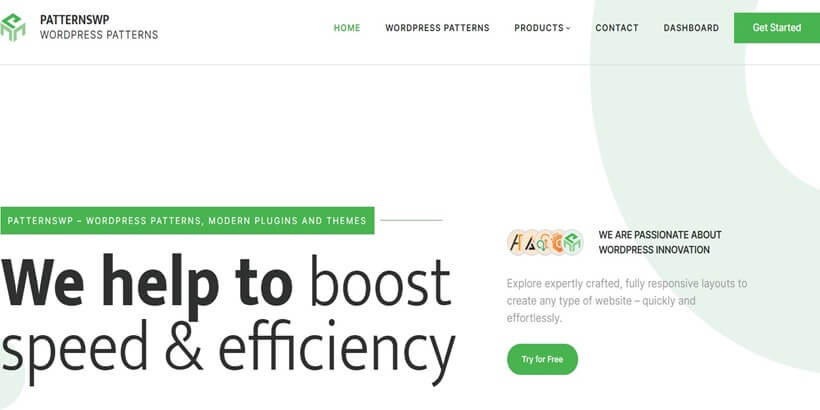
Creating a professional and visually appealing website doesn’t have to break the bank. PatternsWP is a game-changer for WordPress users, offering a library of customizable patterns and templates to simplify the web design process. Here’s how it helps:
1. Customizable Designs for a Unique Look: PatternsWP provides pre-designed sections—like hero banners, testimonials, and call-to-action blocks—that can be easily customized to match your brand’s colors, fonts, and layout preferences.
2. Save Time with Ready-to-Use Patterns: No need to design from scratch—simply browse the PatternsWP library, select a pattern, and insert it into your page in seconds.
3. Budget-Friendly Web Design: Many patterns are free or available at a low cost, making PatternsWP ideal for startups, freelancers, and bloggers looking to create a professional website affordably.
4. Versatile for Various Website Types: Whether you’re building a business site, e-commerce store, portfolio, or blog, PatternsWP offers patterns tailored to different industries and purposes.
5. Seamless WordPress Integration: Designed for the WordPress Block Editor (Gutenberg), PatternsWP allows you to drag and drop elements, edit layouts, and create complex designs without coding.
6. Regularly Updated Library: Stay ahead of design trends with new patterns added frequently, ensuring your site remains modern and fresh.
7. Perfect for Non-Designers: No design skills? No problem! PatternsWP’s professionally crafted patterns make it easy for anyone to create a stunning website.
8. Optimized for UX and Performance: Patterns are lightweight, responsive, and accessible—ensuring a smooth user experience across all devices.
9. Community Support & Resources: With tutorials, tips, and customer support, PatternsWP ensures you get the most out of its features.
10. Ideal for Iterative Design: Start small and scale over time—PatternsWP allows you to build a great website at your own pace, without upfront high costs.
Final Thoughts
Designing a website on a budget is entirely achievable with the right tools and strategies. By focusing on the must-haves—such as a clear purpose, reliable hosting, a user-friendly CMS, and high-quality visuals—you can create a site that looks great and performs well. Platforms like PatternsWP make it even easier to achieve professional results without breaking the bank. Remember, a well-designed website is an investment in your online presence, and with careful planning, you can create something truly impactful without spending a fortune.
Start building your budget-friendly website today and watch your online presence grow!
I hope you enjoyed reading this article!
Please check out our other recent article:
