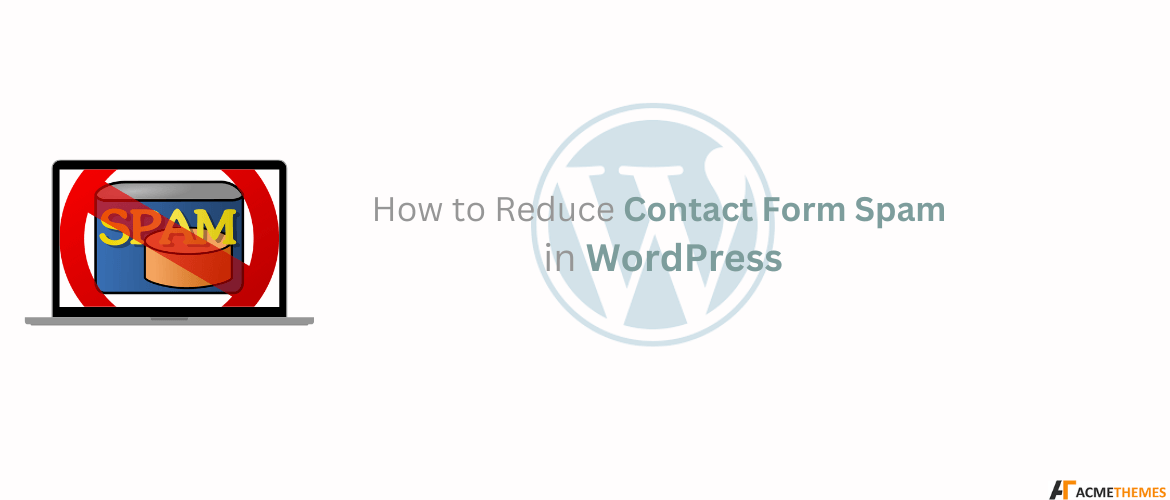How to Reduce Contact Form Spam in WordPress
Table of Contents
How to Reduce Contact Form Spam in WordPress
Spam submissions through contact forms can be a significant annoyance for website owners. They clutter your inbox, waste time, and, in some cases, may pose security threats. Fortunately, WordPress offers several strategies and tools to help you minimize or even eliminate contact form spam. In this article, we’ll explore various ways to reduce spam while ensuring a seamless user experience for legitimate visitors.
1. Use a Reliable Contact Form Plugin
The first step in reducing spam is choosing a robust contact form plugin. Many WordPress plugins come equipped with built-in anti-spam features. Some popular options include:
- WPForms: Offers Google reCAPTCHA, hCaptcha, and anti-spam tokens.
- Gravity Forms: Includes honeypot fields and integrates with third-party anti-spam tools.
- Contact Form 7: Supports reCAPTCHA and Akismet integration.
- Formidable Forms: Provides anti-spam features like honeypots and reCAPTCHA.
Ensure you select a plugin that aligns with your website’s needs and offers anti-spam measures.
2. Enable CAPTCHA Verification
CAPTCHA (Completely Automated Public Turing test to tell Computers and Humans Apart) is one of the most effective ways to block spam bots. There are different types of CAPTCHA systems you can implement:
- Google reCAPTCHA: Available in two versions:
- v2 (Checkbox or Invisible CAPTCHA)
- v3 (Score-based, no user interaction required)
- hCaptcha: A privacy-focused alternative to Google reCAPTCHA.
Most form plugins allow seamless integration with these CAPTCHA solutions. Once enabled, visitors will need to verify their humanity, deterring spam bots effectively.
3. Use a Honeypot Technique
A honeypot is a hidden field in your form that is invisible to human users but detectable by bots. When a bot fills out the hidden field, it flags the submission as spam. This method works behind the scenes without impacting user experience.
Many WordPress form plugins, such as WPForms and Gravity Forms, have honeypot functionality built in. You simply need to enable it in the plugin settings.
4. Implement Akismet
Akismet is a popular WordPress plugin that uses algorithms and a global database to filter out spam. While it’s primarily used for comment spam, it can also be integrated with contact forms like Contact Form 7 and Gravity Forms to filter spam submissions.
Steps to integrate Akismet with Contact Form 7:
- Install and activate Akismet.
- Obtain an API key from Akismet’s website.
- Configure the plugin settings with your API key.
- Enable Akismet spam filtering in your contact form plugin.
5. Restrict URLs and Keywords
Spammers often include links or specific keywords in their submissions. You can configure your contact form to reject submissions containing suspicious URLs or words. Some form plugins allow you to set up keyword filtering or validation rules to block such submissions automatically.
Example: Reject forms containing words like “casino,” “discount,” or certain TLDs (e.g., “.xyz”).
6. Limit Submissions per IP Address
Another effective way to block spam is by limiting the number of submissions allowed from a single IP address within a specific timeframe. This strategy works well to prevent repeated spam attempts from the same source.
Some plugins, such as Formidable Forms, include rate-limiting features. Alternatively, you can use a security plugin like Wordfence to monitor and block suspicious IPs.
7. Use Double Opt-In
For forms involving subscriptions, registrations, or inquiries, a double opt-in process can help reduce spam. With double opt-in, users must verify their email address by clicking a confirmation link sent to their inbox. This ensures that only valid email addresses are accepted.
Mailing services like Mailchimp or MailerLite can integrate with WordPress forms to enable double opt-in functionality.
8. Block Spambots with Firewalls
Website firewalls can identify and block spambots before they even reach your contact form. Security plugins like Wordfence, Sucuri, or Cloudflare offer firewall protection and other anti-spam measures to safeguard your site.
Key features of firewalls include:
- Real-time threat detection
- IP blocking
- Prevention of malicious bot activity
9. Use Email Validation
Email validation ensures that users provide a legitimate email address when submitting a form. Some plugins allow integration with email validation services to verify email addresses in real time. This helps filter out fake or invalid email submissions.
10. Regularly Update Your Plugins
Outdated plugins are more vulnerable to spam attacks and other security threats. Ensure that your WordPress installation, theme, and all plugins are regularly updated to their latest versions. Developers frequently release updates to patch vulnerabilities and improve functionality.
11. Disable Forms When Not in Use
If you have seasonal campaigns or forms that are only required for a specific time, disable them when they’re not needed. This minimizes the risk of spam during idle periods.
12. Monitor and Analyze Submissions
Regularly review form submissions to identify patterns in spam activity. Tools like Google Analytics or plugin-specific reporting features can help you track suspicious activity and make data-driven decisions to enhance your spam prevention strategies.
Conclusion
Reducing contact form spam in WordPress requires a combination of strategies, including leveraging reliable plugins, implementing CAPTCHA, and using firewalls. By taking proactive measures, you can significantly reduce the time and effort spent dealing with spam, ensuring your website remains secure and user-friendly.
Experiment with the methods outlined above to find the right balance for your website. With the right tools and techniques in place, you can maintain a clean and efficient contact form for genuine visitors.
I hope you enjoyed reading this article!
Please check out our other recent articles: