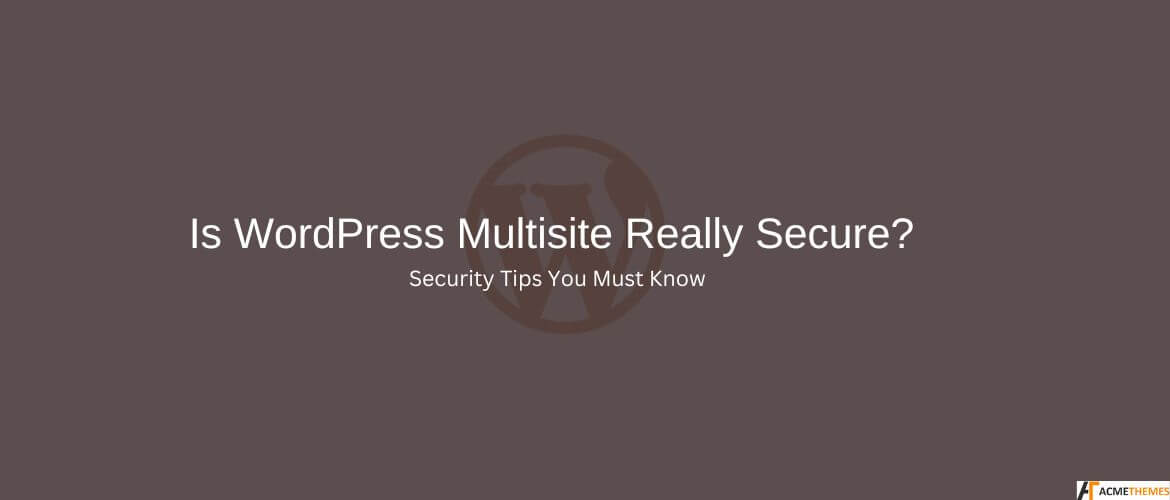Is WordPress Multisite Really Secure? Security Tips You Must Know
Is WordPress Multisite Really Secure? Security Tips You Must Know:
WordPress Multisite is a powerful feature that allows you to manage multiple websites from a single WordPress installation. It’s an excellent solution for businesses, educational institutions, and organizations with great power comes great responsibility, and the need to manage several sites efficiently. However, with great power comes great responsibility, and security is a critical concern when using WordPress Multisite. In this article, we’ll explore whether WordPress Multisite is really secure and provide essential security tips to help you protect your network.
Table of Contents
Understanding WordPress Multisite Security
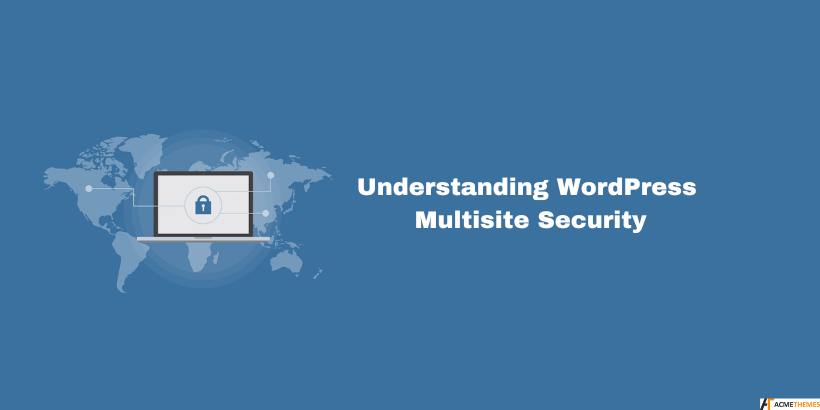
WordPress Multisite shares the same core codebase as a standard WordPress installation, which means it inherits many of the same security vulnerabilities. However, because Multisite allows multiple websites to operate under one umbrella, the risks can be amplified. A single vulnerability in one site can potentially compromise the entire network.
Key Security Risks in WordPress Multisite:
- Shared Resources: All sites in a Multisite network share the same database, plugins, themes, and core files. If one site is compromised, the attacker could gain access to the entire network.
- User Management: Multisite allows users to register and create sites. If not configured properly, this can lead to unauthorized access or malicious users creating spam sites.
- Plugin and Theme Vulnerabilities: A vulnerable plugin or theme activated across the network can expose all sites to attacks.
- Increased Attack Surface: With multiple sites, there are more entry points for attackers to exploit.
- Complexity: Managing security for a Multisite network is more complex than securing a single site, requiring advanced knowledge and tools.
- Plugin and Theme Management – Plugins and themes are shared across the network, making it crucial to ensure that all installed add-ons are secure and regularly updated.
- Data Isolation – While sites share the same database, WordPress uses table prefixes to separate site data. However, a database breach could expose all sites within the network.
- Centralized File Storage – Media uploads and core files are shared across all subsites, which could pose security risks if not properly managed.
Is WordPress Multisite Really Secure?
The short answer is: Yes, WordPress Multisite can be secure, but only if you take the necessary precautions. Out of the box, WordPress Multisite is not inherently more secure than a standard WordPress installation. However, with proper configuration, regular maintenance, and robust security practices, you can significantly reduce the risks.
Essential Security Tips for WordPress Multisite
To ensure your WordPress Multisite network remains secure, follow these best practices:
1. Keep WordPress Core, Themes, and Plugins Updated
- Regularly update WordPress core, themes, and plugins to patch known vulnerabilities.
- Enable automatic updates for minor releases to ensure your network stays up-to-date.
2. Use Trusted Plugins and Themes
- Only install plugins and themes from reputable sources like the WordPress repository or trusted developers.
- Avoid using nulled or pirated plugins/themes, as they often contain malicious code.
3. Implement Strong User Roles and Permissions
- Limit user access by assigning appropriate roles (e.g., Administrator, Editor, Author).
- Use the Network Admin role sparingly, as it has access to all sites in the network.
- Disable user registration if it’s not necessary, or restrict it to trusted users.
4. Enable SSL for All Sites
- Install an SSL certificate to encrypt data transmitted between your server and users.
- Use tools like Let’s Encrypt to provide free SSL certificates for all sites in your network.
5. Use a Web Application Firewall (WAF)
- A WAF can block malicious traffic and protect your network from common attacks like SQL injection and cross-site scripting (XSS).
- Consider using a cloud-based WAF like Cloudflare or Sucuri.
6. Regularly Backup Your Network
- Perform regular backups of your entire Multisite network, including the database and files.
- Use plugins like UpdraftPlus or BackupBuddy to automate backups and store them offsite.
7. Monitor and Audit Your Network
- Use security plugins like Wordfence or iThemes Security to monitor your network for suspicious activity.
- Regularly audit user accounts, plugins, and themes to ensure they’re secure and up-to-date.
8. Harden WordPress Security
- Change the default wp_ table prefix during installation to make it harder for attackers to guess your database structure.
- Disable file editing in the WordPress dashboard by adding
define('DISALLOW_FILE_EDIT', true);to yourwp-config.phpfile. - Limit login attempts to prevent brute force attacks using plugins like Limit Login Attempts Reloaded.
9. Isolate Sites When Necessary
- If certain sites require higher security, consider isolating them by using separate databases or hosting environments.
- Use plugins like WP Engine’s Multisite Security Tool to restrict access between sites.
10. Train Your Users
- Educate site administrators and users about security best practices, such as using strong passwords and avoiding phishing scams.
- Encourage the use of two-factor authentication (2FA) for added security.
11. Secure Your Server
- Ensure your hosting environment is secure by using a reputable hosting provider that specializes in WordPress.
- Configure server-level security measures, such as firewalls, malware scanning, and intrusion detection systems.
12. Disable Unused Features
- Disable features like file editing, plugin/theme installation, and user registration if they’re not needed.
- Use the
wp-config.phpfile or a security plugin to restrict access to these features.
Conclusion
WordPress Multisite can be a secure and efficient way to manage multiple websites, but it requires careful planning and ongoing maintenance. By following the security tips outlined above, you can significantly reduce the risks and protect your network from potential threats. Remember, security is not a one-time task but an ongoing process. Stay vigilant, keep your software updated, and regularly audit your network to ensure it remains safe and secure.
With the right precautions, WordPress Multisite can be a powerful tool for managing your online presence without compromising on security.
I hope you enjoyed reading this article!
Please check out our other recent articles: