How to Set Featured Image on Post in WordPress
Let’s know about the featured image on Post.
Featured image is generally displayed on the Blog/Archive/Category and Single post page. If there is a missing image on a single page, archive page, or category page, there may be a missing featured image on a post. So, please add a featured image on a post so that your category page, archive page, and a single page will be fine. Please follow the below steps to set the featured image on the posts.
- Go to Admin Panel
- Go to Posts > Add New
- Give the Title of the Post
- Write the Content of the post
- Scroll down and see on the lower right corner (Set featured image)
- Click on “Set featured image” and select the image from the library or upload from the local drive
- Click on the “Publish” button to publish the article.
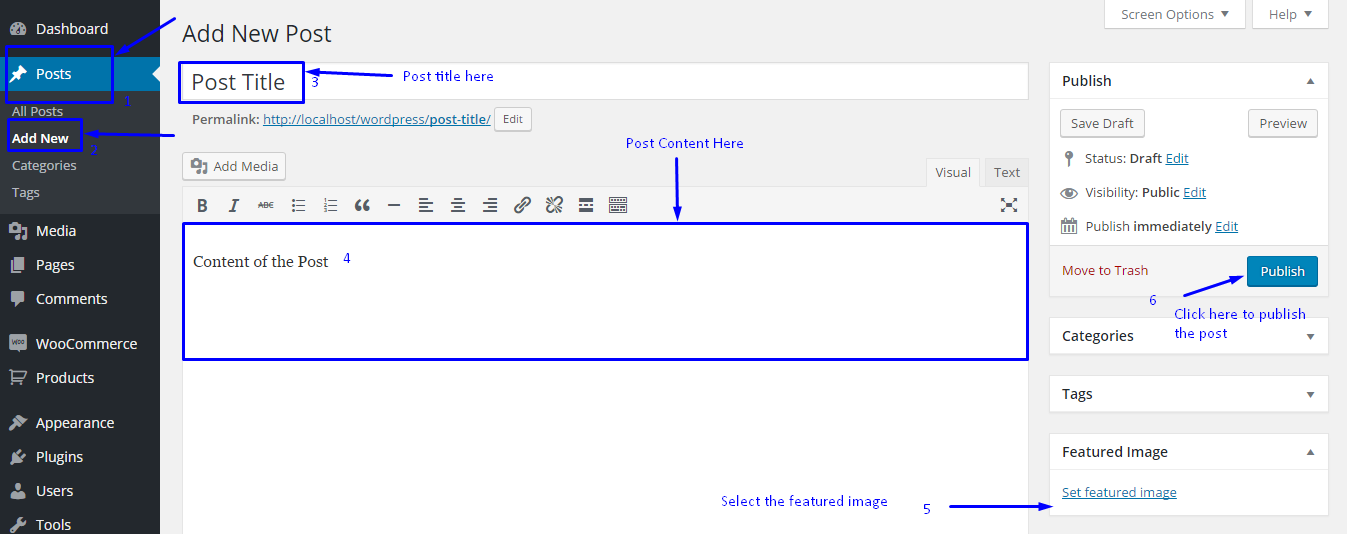
Setting Featured Image on Gutenberg Editor
In the Gutenberg block editor you get the featured image option in the Document>Featured Image section. See the image below-
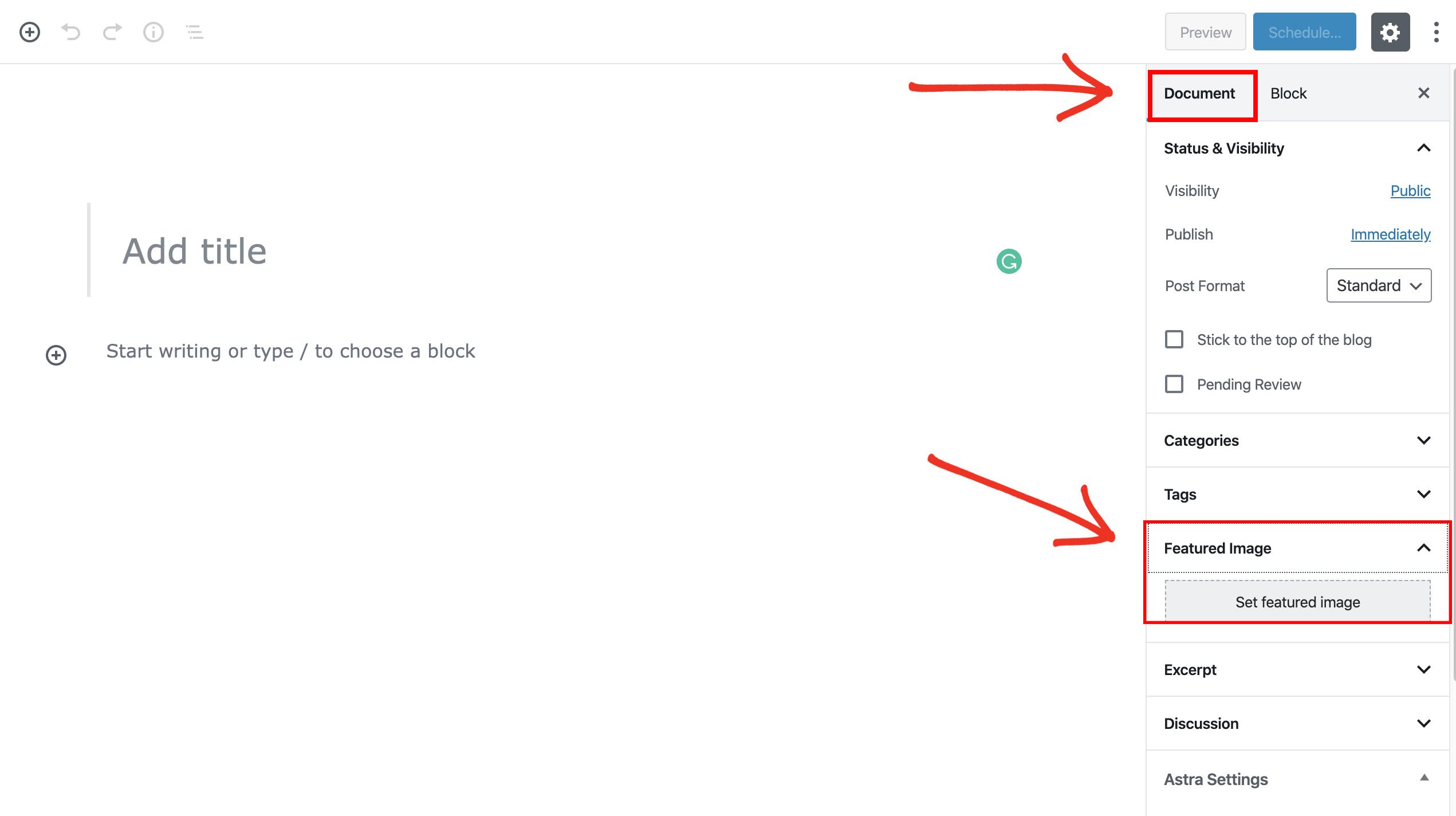
If you have any confusion please post your question below in the comment box.
Check Other Articles
SEO Blogs
- 15+ On-Page SEO Techniques You Must Implement to Rank Higher
- 13 Essential SEO Tips For WordPress Website
- 10 Off-Page SEO Techniques
If you liked this article, then consider following us on Twitter and Facebook and LinkedIn.

Your article gave me a lot of inspiration, I hope you can explain your point of view in more detail, because I have some doubts, thank you.
Your article gave me a lot of inspiration, I hope you can explain your point of view in more detail, because I have some doubts, thank you.