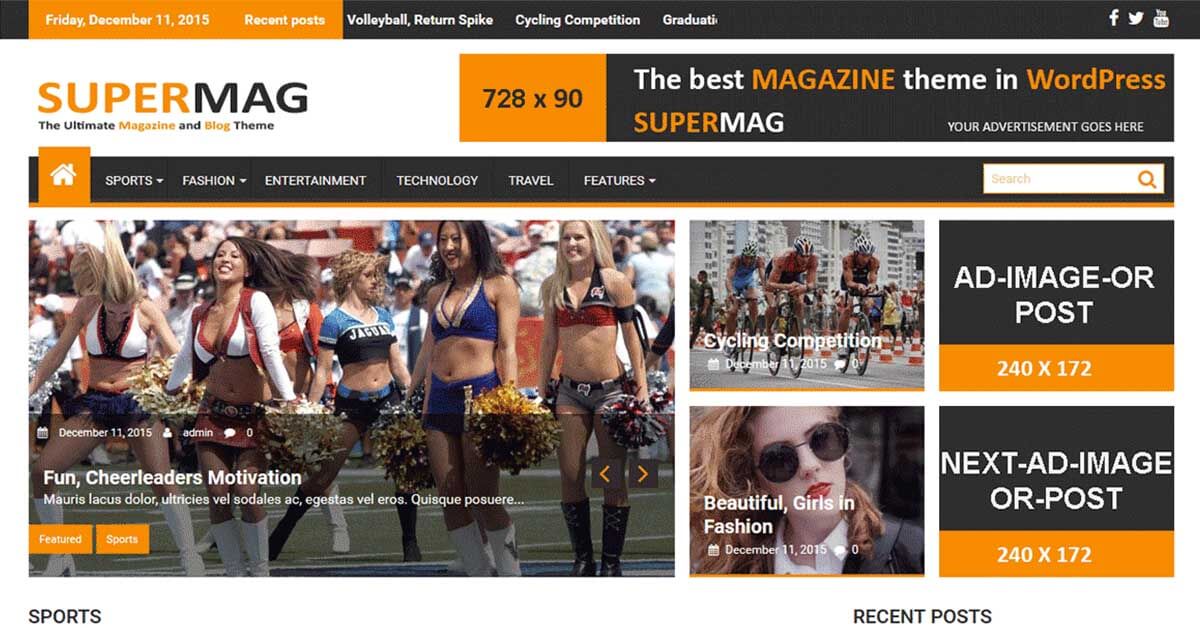Let’s explore the SuperMag Pro WordPress theme.
Acme Themes has developed an amazing WordPress theme for Magazine sites. If you are planning to develop or are already running a news site, personal blogging site, or an e-commerce Store, SuperMagPro will be the best solution for you. In this blog, we are going to explore the overall features and functionality of the theme.
SuperMagPro is specially designed for News sites, magazines, and Blogging Sites. This theme is WooCommerce compatible, so you can use this theme for your WooCommerce Store too.
SuperMagPro is a responsive theme so it looks really great on all types of devices, small and big screens too. This theme is built on the Customizer API so that you can customize your theme easily in the Customizer.
SuperMagPro is a child theme compatible theme, where we can easily add functionality, design, and features from the child theme. With a widgetized theme, the user can easily drag and drop the content of the home page section up and down. Here we are going to describe the details of the Widgets used on the theme and their uses. As per our documentation, you can easily customize the theme and make it like the demo.
To make the theme the demo, you have to choose a page as the front page from Settings and Reading. And then, please go to Appearance > Widgets and add the available widgets to the Home Main Content Area.
If you are wondering about making the theme as the image below, please follow the steps below.
- First, set a front page from Settings > Reading
- Go to Appearance > Customize > Featured Section Options and Enable Featured Section (If not already enabled)
- Go to Appearance > Widgets and add the widgets to the Home Main Content Area
- Add the AT Post Column Widget on the Home Main Content Area and use the available options. (You will have Layout 1 and Layout 2 to change the layout of this widget)
Now, are you wondering about the image size does not fit with;h the theme? Don’t worry, it is just simple. Just follow these steps, or follow our theme documentation properly.
- Go to Settings > Media
- Set images size (Thumbnail: 500*280, Medium: 600*365, Large: 840*480)
- Install a plugin (Acme Fix Images) and
- Go to Appearance > Acme Fix Images and fix all the images.
Now, refresh your site, all the images are now fitted on your site.
Widgets:
Altogether, there are 12+ added widgets on this theme. Which helps you to customize your site as you need.
Please use the AT Post Column Widget to display as below:
Do you want to show a tabbed section? If so, then use AT Tabbed Widget. It will appear like this.
If you are wondering about how to hide the comments from the tab? It’s simple, there is an option on the widget to hide every section of AT Tabbed Widget. We recommended that you play with every option available on the widget. It helps you to customize your site and make it better.
AT News Ticket widget helps you to build a moving post on the home page.
Please play with every widget available on the theme.
Color Options
The number of color options helps you to change the color of your site as needed. Change every section color, including the heading color, header & footer color, sidebar color, site title, and tagline color.
Built-in Customizer
SuperMagPro is built in the customizer. It is easy to operate your site through Appearance > Customizer. Use the available options from the customizer.
Video in Place of Featured Image
You can use the video in place of the featured image. Please follow the guidelines for adding video from our documentation.
WooCommerce Compatible
You can use SuperMagPro on e-commerce sites, too. Do your online business with SuperMagPro with awesome looks and a responsive design.
Mega Menu
Create a mega menu without using any plugin. It’s simple, just clicked to make the menu as a mega menu.
Did you find this article helpful? Please feel free to share your thoughts in the comment section below: