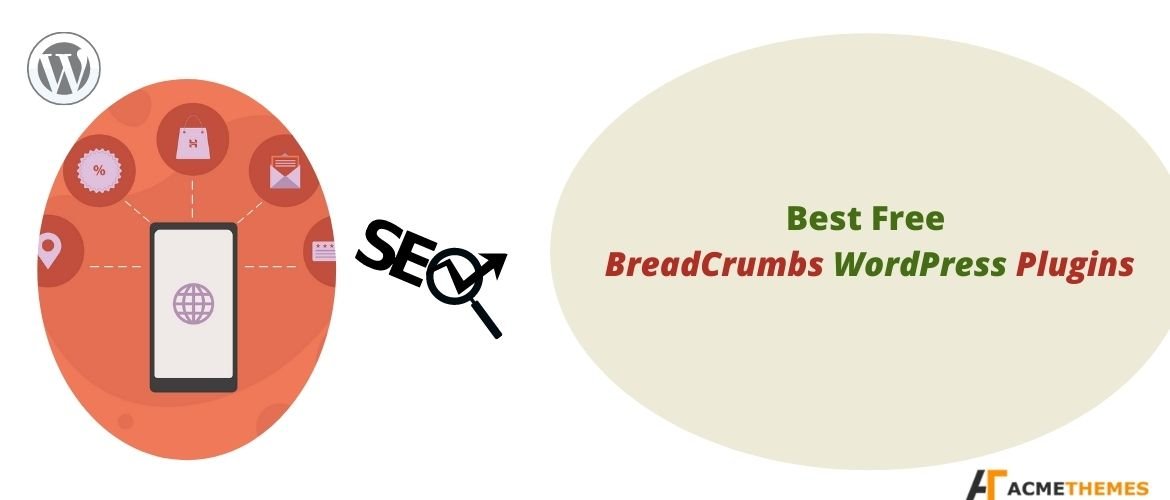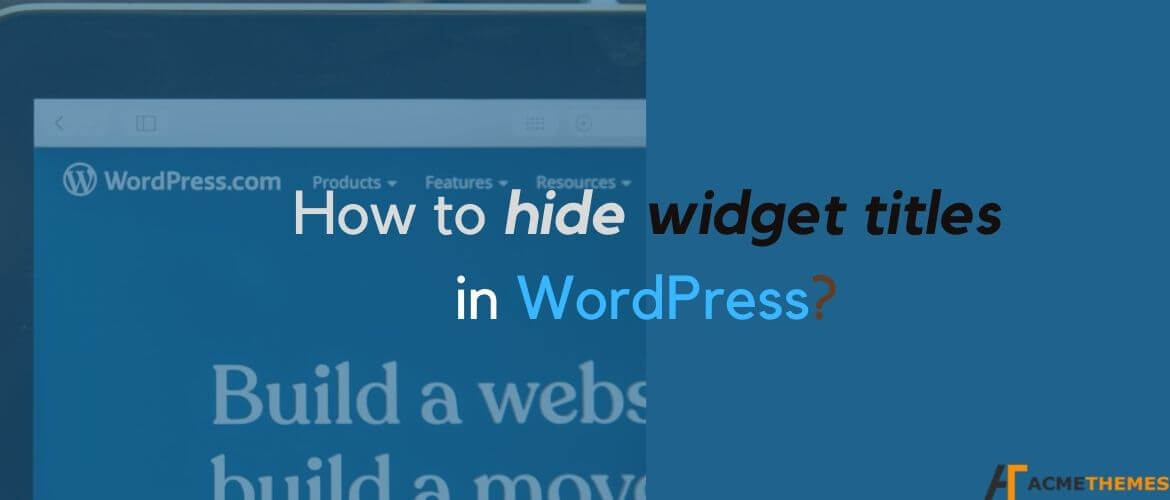WordPress VS Wix – Which is a better website builder?

WordPress is a freebie open-source software. That means it is free and is available for anyone to use. It is easy to use as well as can be easily modified through hosting, themes, and plugins. Any features/ themes can be added to the WordPress site using the plugin. WordPress puts the power of web publishing […]