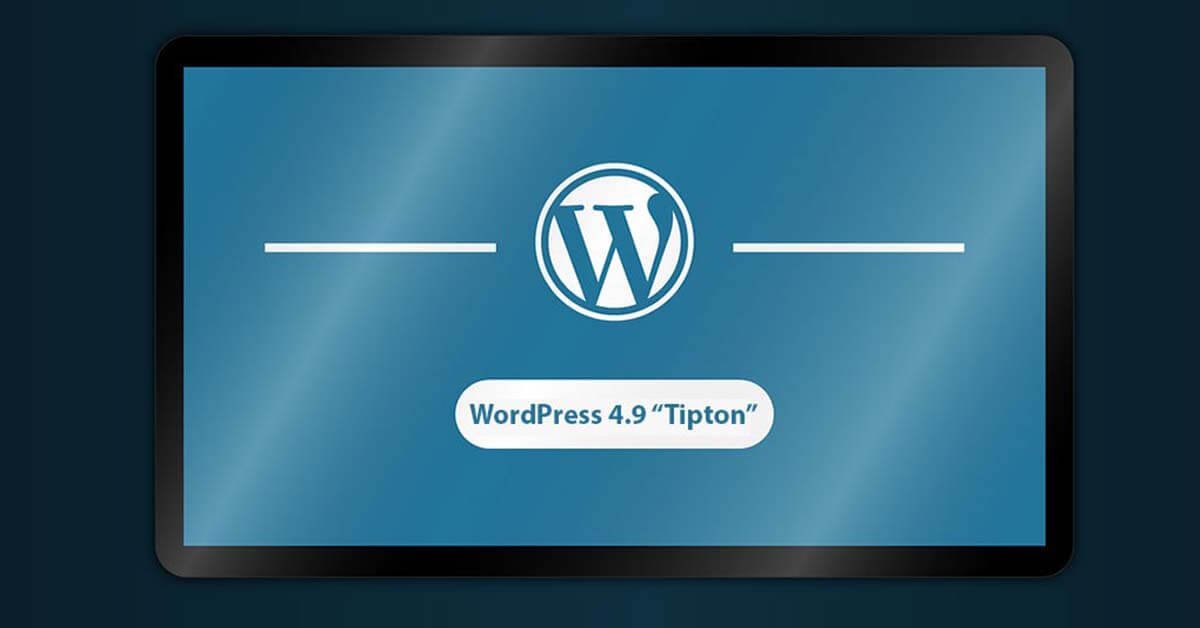WordPress is one of the popular CMS (Content Management System). According to the recent survey, 29% of the total websites are built with WordPress and covers 45% of total CMS. WordPress is a free and open source with 100% GPL compatible. For security reason, to introduce user-friendly features and many more genuine reasons, WordPress releases its updates regularly. Due to the largest WordPress community, WordPress core version 4.9 is now available with many improved features and experience. WordPress 4.9 is a major update so – Think before you update your WordPress sites to this version.
What are the exciting features of WordPress 4.9?
In this blog, I am going to share about these exciting features. The main things changed in this version is, “Major Customizer Improvements, Code Error Checking, and More!” Here are some more:-
- Customizer workflow improved
- Coding Enhancement
- More Widget Updates
- Site Building Improvements
- Lend a Hand with Gutenberg
Here, I am going to show you the important changes in WordPress 4.9.
- Publish, Save Draft or Schedule changes in customizer: In this update, you can publish the customizer changes immediately, you can save the draft or you can schedule the changes to get published on selected time & date. In this update, you will allow sharing the preview changes via URL.
- New Gallery Widget: New WordPress gallery widget is introduced from this version. You can make an awesome gallery in the available widget area. You can give the title and select one or more images for the gallery.
- Add Media button added on Text Widget: In the text, widget Add Media button is added which helps to add images or any other media file in between the plain text. Isn’t this so exciting? Now you can use the Text widget for various purposes.
- Improved code editing experience: WordPress 4.9 will bring a much better code editing experience. You will see an enhanced code editor while editing code in custom CSS, theme editor, or plugin editor. The editor comes with the highlighted syntax for code suggestion and auto-completion. This is really good things if you are going to edit your theme, plugin or even customizing your theme via custom CSS.
In your WordPress dashboard, you may see the update to WordPress 4.9 message. This means, now you have WordPress 4.9 is ready for the update. But, before updating your WordPress version, you need to keep something in your mind first.
WordPress 4.9 is the major version. In major version, you get more features, more improved codes and many things although that version may not be properly compatible with your themes and plugin you are using. It may cause some conflicts with your themes and plugins. So, before the update, we recommend you to backup your site and database properly.
WordPress Codex says that Back up your database regularly, and always before an upgrade. So, you can backup your site manually or you can easily backup with the help of plugins. Instead of this, you can duplicate your site on the new domain and you can update your site also. There are the variety of methods to backup your site and you can do any of those methods.
You can use any of the trusted method or plugin for the backup. If you are familiar with files and database, you can manually backup the whole site. If you are not so much familiar, you can take help via the plugin.
In case of additional help, you can comment your problem below. Our dedicated support team will help you with your problem.